Step 1: Start a new score and add your desired instrumentation. You can always go back and add instruments later if you need to.
Step 2: Go to Score>Video Setup. The following image will appear. Here you can browse to the location of your video, set your parameters, and set your Video and Score start frames. Please notice that this is where you set the volume for your video as well. You will want to import an mp4 file.
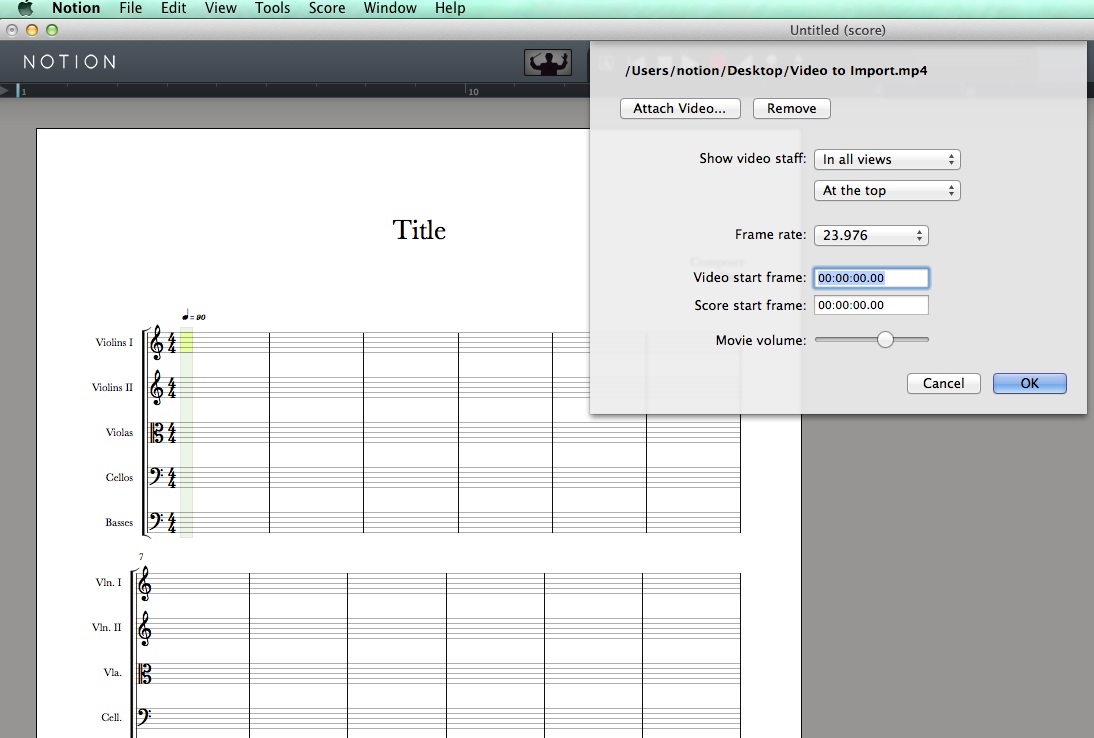
Step 3: Once you press ok, your video will appear in a window. You will notice your time code for the video above your notation.
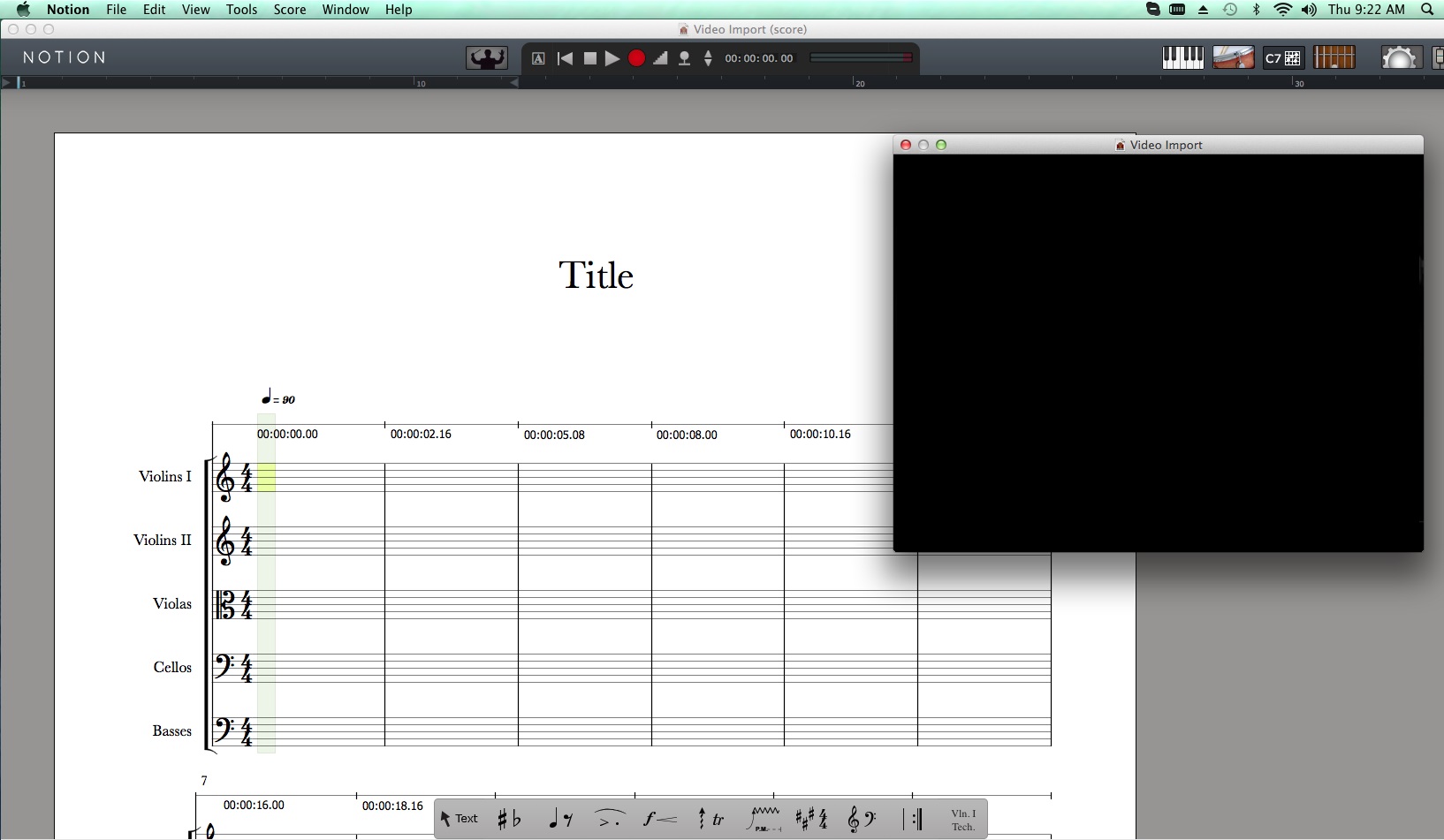
Step 4: Once you have successfully set up your score and imported your video, you are ready to start composing. When you press the play button on the transport bar, the playback for the video as well as your score will begin. If you need to fit your score more precisely to a section of video, there is a unique "Fit in time" function in the program. To access this feature, simply go to Tools>Fit in Time. You will want to first use your mouse pointer to click and drag to highlight the section of your score that you would like to fit to a specific time. Once selected, please go to Tools>Fit in Time. You will see the "Fit in Time" window appear where you can adjust the duration.
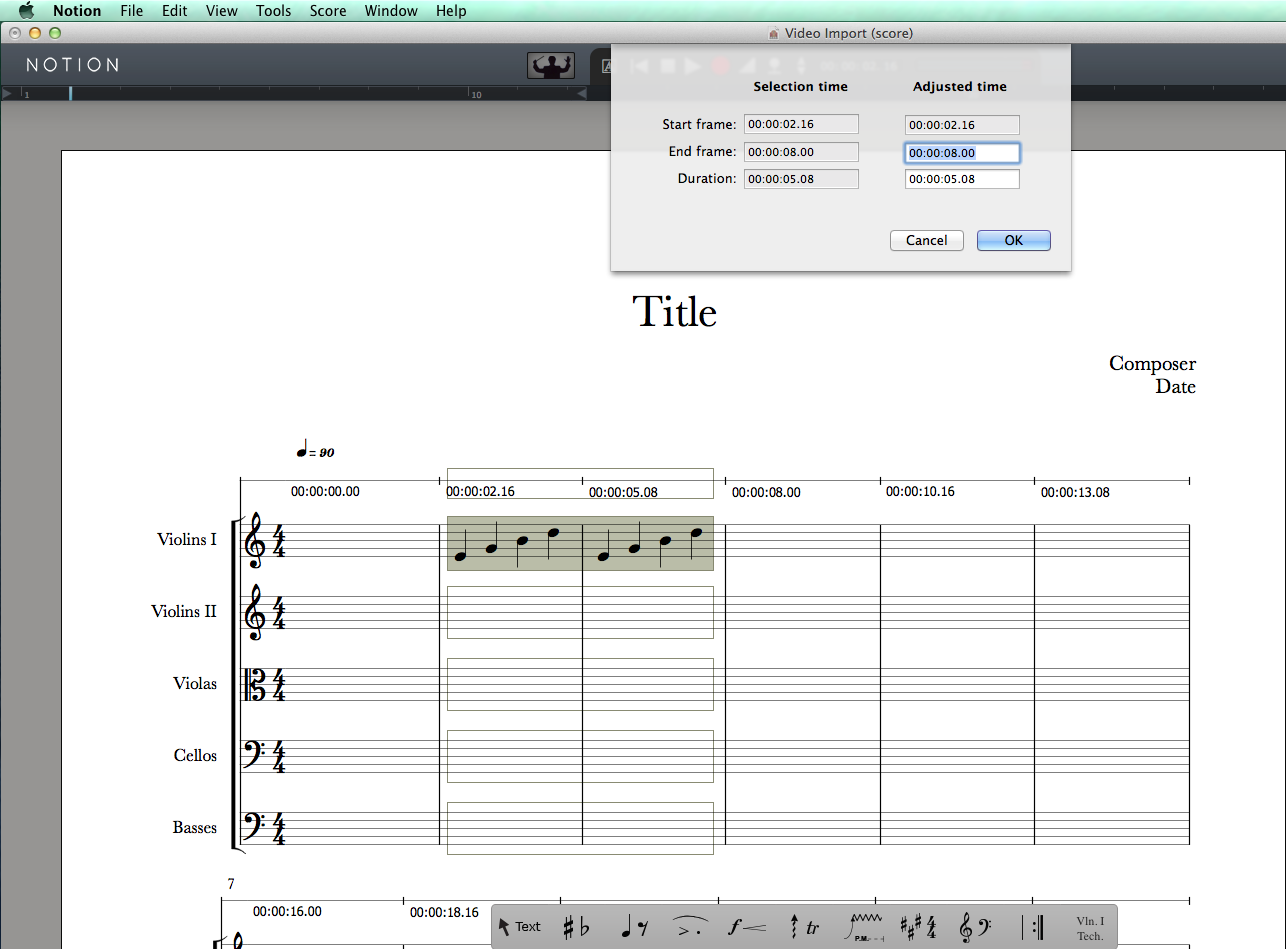
Step 5: Once you have chosen the duration to "fit in time," you will see a percentage appear on your score indicating the change that was made to that section.
