I encountered the same. Via another answer, I learned that if I changed my rules so that keyswitches were set to "Automatically Send Note Off", then the keyswitches would be exported to Studio One from Notion, hurrah!!! My rules previously were set to "Only send note on".
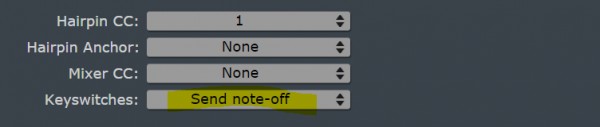
If you have loads of rules and are directly updating the .prules files, this setting appears to be an additional option in the <setup> tag:
<setup>
<velocity-map id="VELO"/>
<hairpin-map id="HAIR"/>
<hairpin-cc value="1"/>
<send-keyswitch-off value="true"/>
</setup>
Hope it helps -- I'm anxious to use this feature that I've never managed to get going before :) :) :)
Cheers!