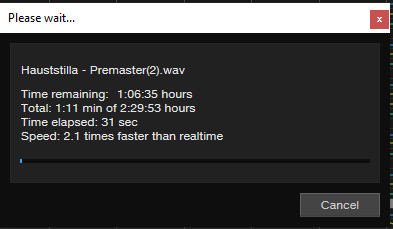Hello there.
I'm currently working on a concert recording and now that it is fully mixed, I need to export it as a mixdown. The concert is about 2h and 30 min in length and it has 50 channels most of which are quite saturated with plugins. Very many channels have automation and I'm running almost everything through busses. Everything sounds pretty much how I'd like it but when I export the mix as a mixdown it sounds slightly different. The differences I've noticed are mostly that some elements in the mixes have quieter volume and or less reverb so it's not a major difference. I have tried importing the mixdown to studio one and listening there but it makes no difference, I've also tried exporting in realtime with no luck.
It is worth mentioning that during the export, the window that shows the information about the export tends to freeze and wont update unless I grab it with my mouse and move it around. It is also worth mentioning that when I'm not exporting in realtime the export is very slow, only 2.2x faster than realtime (I'm used to seeing numbers closer to 7-9x)
I have a slight suspicion that the export might not be reading all of the automation tracks but I have no idea how I would go about remedying that. Otherwise I'm completely blank. I'm using a PC and I have a pretty powerful computer which has never had the slightest difficulty running Studio One. Attached are photos of my export settings and the export status window.