UPDATE - 20201-02-24: This problem may be within EZDrummer 2. I created a simple 2-measure midi file in S1 midi editor, containing only F#2 cymbal "Mute Hits", and exported the midi as a test.mid file. I then dragged test.mid from Windows Explorer into a free-standing instance (not in S1) of EZDrummer 2. I set the playback loop for the length of the track, and began playback. When switching kits during playback, the correct "Mute Hit" sound is played for the first 1-3 hits, then it switches to an "open cymbal" until switching kits (which you can do while playing the loop continuously).
ORIGINAL POST BELOW:
I am using Studio One 4.6 and EzDrummer 2.
When I add a note in the S1 midi editor, to midi that I have created in EZDrummer2, it does not trigger the same sample as the other notes for that note. In the example below, I have used F#2.
If I:
- create a midi file in EzDrummer
- save it
- using Windows Explorer, drag that new midi file into an S1 instrument track with EzDrummer as the output for the track.
It will:
- F#2 midi produces a "Mute Hit" on Cymbal #1. It sounds like it did when creating the midi in EZD2.
Let's say that I want to add another "Mute Hit". This is F#2, shown in the image below:

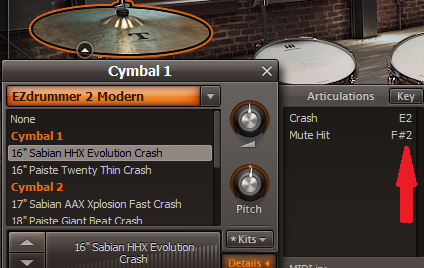
In the S1 midi editor, I draw in that note in the F#2 "lane" . When I play it back, I would expect to hear a "Mute Hit":
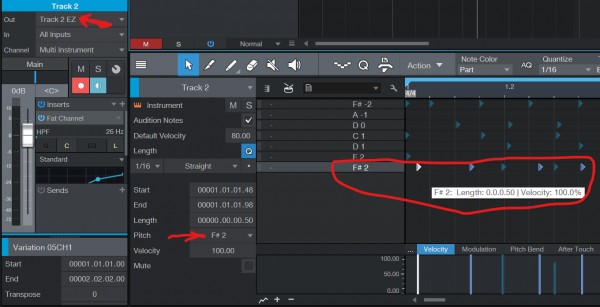

But when I play back, I hear a different cymbal sample, which rings out. Further, this is not the "16" Sabian HHX Evolution Crash" cymbal at all - the timbre of the cymbal is completely different, nor it does not sound like "Crash" E2 in the first image above, just to be clear. It is unrelated.
The F#2 notes from the original midi still have the correct sound.
Does anyone understand why this happens, or if there is a workaround for quickly adding a note in the midi editor (resulting in the expected sample)?
Thanks in advance! - Shannon