I've recorded a virtual instrument track, call it track 1, using my MIDI keyboard controller. Now I want to record a second virtual instrument track, track 2, using the same MIDI keyboard controller. Track 1is a piano instrument, and track 2 is a bass guitar instrument. Keep in mind that these are both instrument, not audio tracks.
WhenI record the bass on track 2, I need to hear the piano on track 1, either through headphones or my main out speakers. When I play a note on my keyboard controller, however, it triggers sound on both piano (track 1) and the bass (track 2). Is there a way to hear only the pre-recorded piano sound on track 1 and the bass I'm recording on track 2? In other words, I don't want my controller to play track 1, I want it to trigger the instrument on track 2 when I record there.
I tried turning off the "Monitor" button on track one, but that didn't work. See figure below.

Then I tried changing the input on track 1 to "None" hoping that my controller wouldn't trigger it. See figure below. Still no luck.
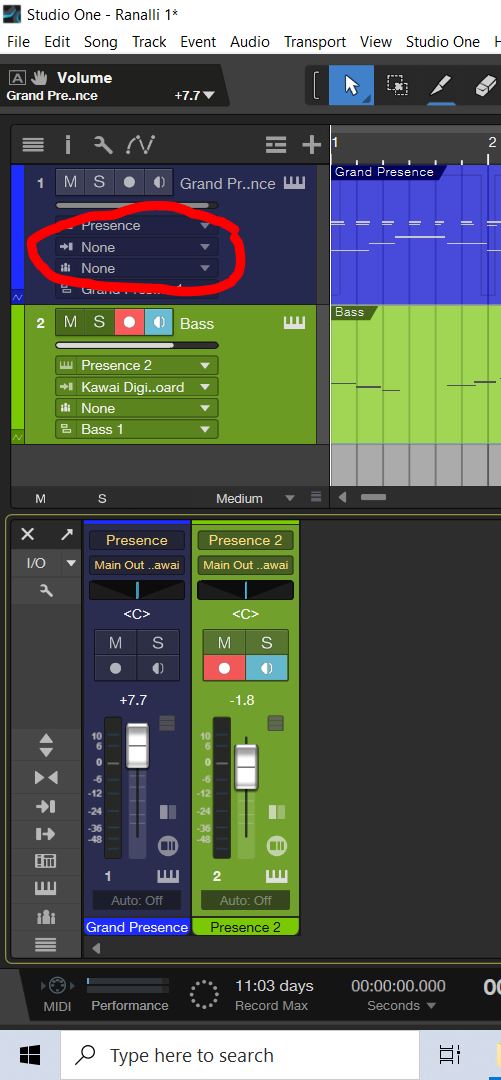
If anyone could help me figure this out I'd greatly appreciate it.