[Watch The Video]:
If you need to export a mix of your multi track recording follow the steps below:
-NOTE: To create a stereo mix, you must have a stereo output bus set up in your Audio I/o setup and have your export options, output channels set to that stereo output bus.
• Set up marker flags in studio one and set the beginning flag to a position before the start of your song and an end flag at the end of your song or set up a loop for your song.
• The flag marker setting can be found in the track area at the top of the song file, you will see a small flag icon, when selected, it will s you the positions of the Flags on your Time Line.
• Alternately you can also set up a loop and choose the loop as the Export Range as well.
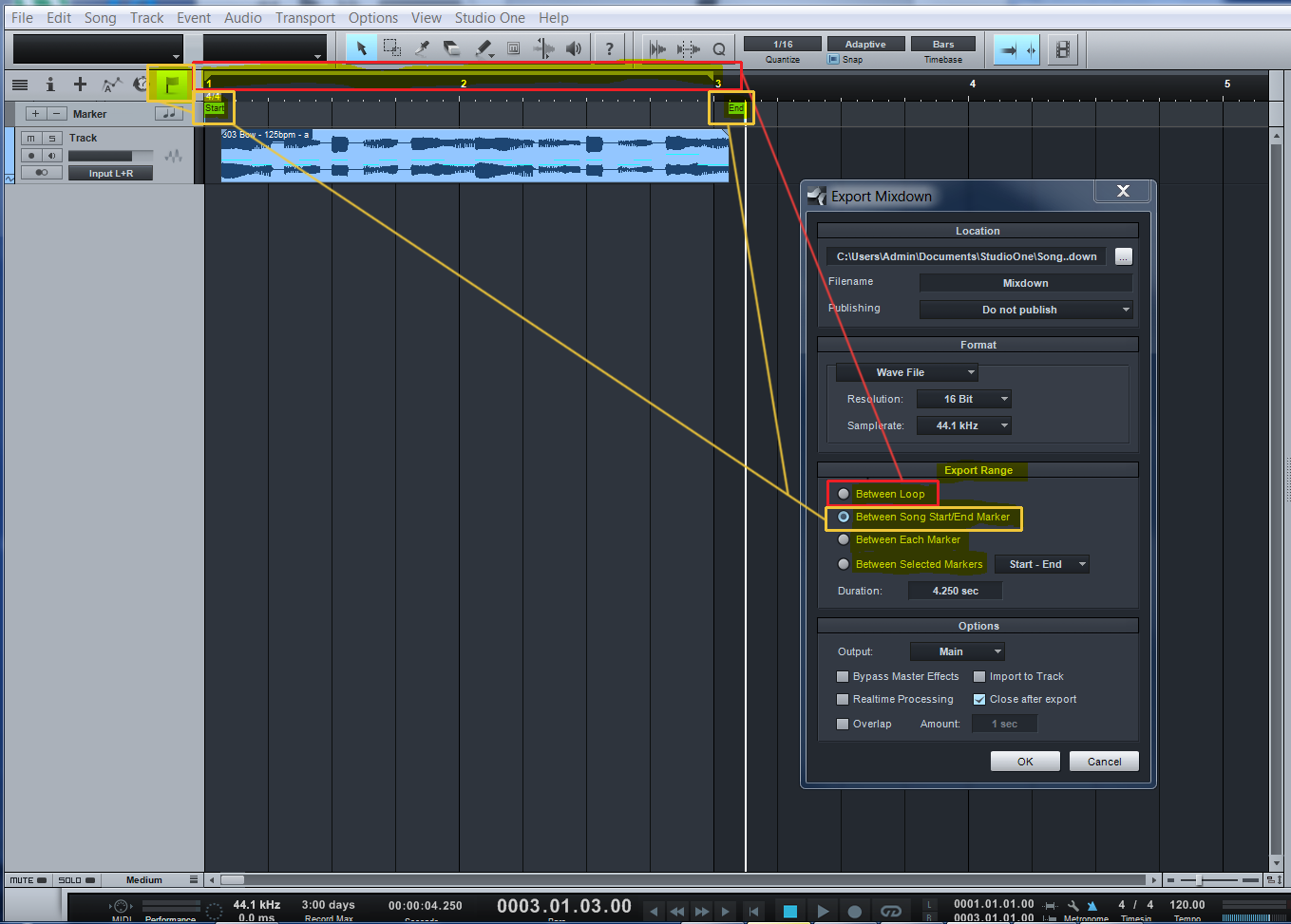
• By default, StudioOne set the end flag at the 5 minute mark of the song, you can zoom out and find that end flag and put that at the correct position in your song.
• Once the flags are set, you go to Song → Export Mix down.
→ Name your file.
→ Select the format for mixdown
→ Select Export Range as Between song Start/End marker or another setting you have set up.
Hit Okay and your stereo file will be found in the "Location" you have set at the top of the "Export Mixdown" page.
Exporting a song using the Export Mixdown option
This process can be found in the manual under section: 9.9 Mixing Down.
Your manual is available under the Help → Contents menu option within StudioOne.