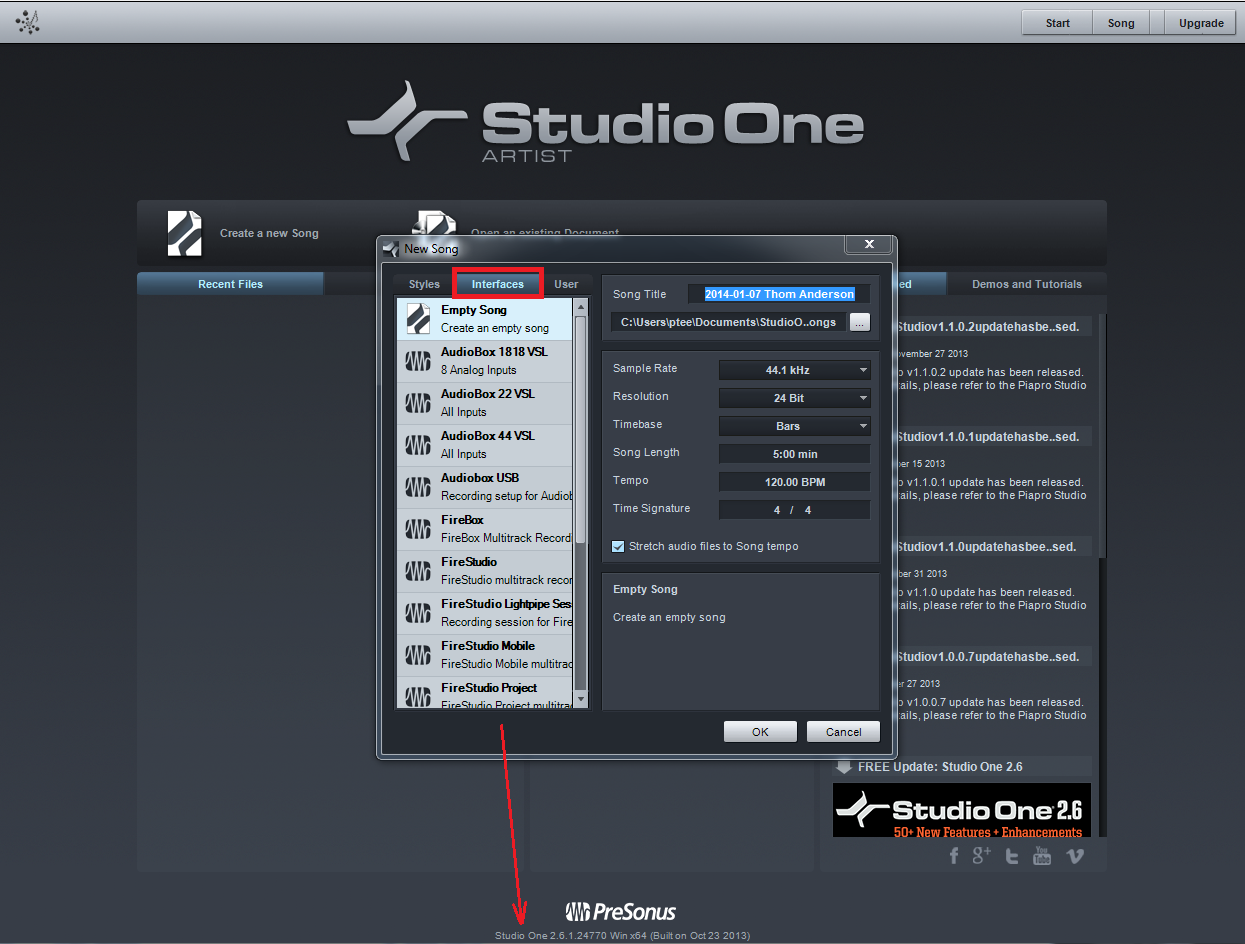
If you purchased one of our Audio Devices (i.e. an AudioBox USB, 22VSL, 44VSL, 1818VSL, FireStudio Mobile/Project or one of our StudioLive 16/24/32 AI Mixers) and don't see the list of "Interfaces" templates when launching Studio One 2 software and clicking on "Create New Song", you are running an older version of Studio One 2 software (Version 2.0.0 through 2.0.4), most likely installed from a CD/Disc.
The solution is to update your software to the most current version by logging into your PreSonus.com User Account and downloading/installing it: [2] Software Install
Outline of steps for Updating Studio One to the latest build