Info:
- Computer: Self-assembled stationary. Asus Z97-Pro, Intel Core i7 4790k.
- Windows 10
- StudioLive 16.0.2, firmware version 0.98f Build: 219
- Purchased mixer new in 2013. Daily use.
- Mixer has barely been moved since purchase (permanently placed on a desk).
Windows 10 was doing the "creators update" on my computer. While it was updating I turned on the mixer, which was connected to the computer via firewire and starting playing an instrument connected to the mixer. About five minutes into the "Please wait" screen (see image below) an error message popped up, saying there was a problem with a presonus driver.
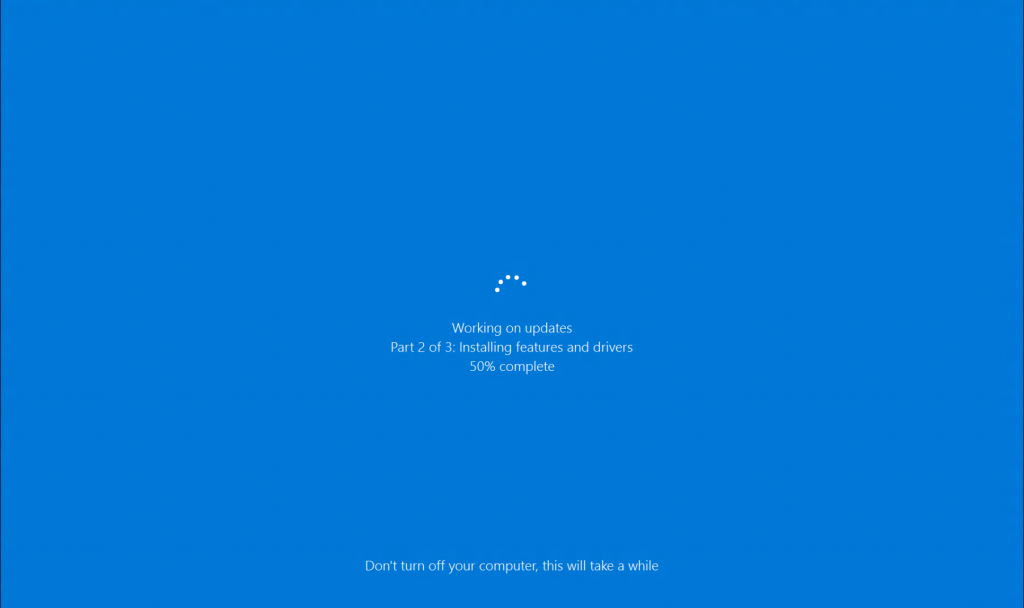
This is what the screen looked like, except it was only about 15 percent done at the time of the error.
This is the problem:
- None of the inputs work, except for the inputs on channels 13/14 and 15/16.
I have done the following to try to fix this:
- Turning the mixer on and off multiple times
- Turning the mixer off for 10 minutes and on again
- Factory reset
- Recalling scenes and presets
Can my mixer be fixed?
I am located in Norway, so I would rather not send it in for repair. I imagine it would be costly.
Update 12.05: Had mixer turned off for about 12 hours. Turned it on, and a series of clicks followed, with about a second between each click. Tried switching between the meters (input/output/GR), but it kept switching back to input. After a while the clicks stopped, and all the channels seemed to receive input. However, now the mixer didn't seem to send any output.
After restarting it, none of the channels receive input and no output can be heard from the mixer. It now seems "bricked".