1. Open Notion or Progression on your system by double-clicking the icon.
2. Enter your Product Key and email address into the correct fields. Your product key can be found in your my.presonus.com account under My Products>Software. You can copy/paste the product key from your account into the activation manager.
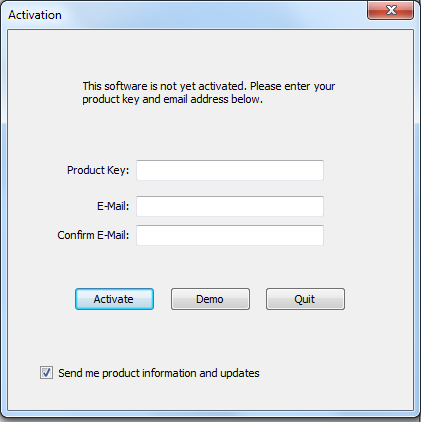
3. Press the Activate button and you are all set.
*If you need to do an offline activation for Notion or Progression, please submit a ticket in your my.presonus.com account under the "Support" tab.