Apple Routers need to be on the latest firmware update. We only recommend the Apple Airport Extreme, all the smaller ones have issues. Routers we like can be found here. The ones we don't can be found here. These are older articles, yet amazingly these routers are still around in electronics stores.
A big problem with Routers, is the default configuration does not meet everyone's needs. Wi-Fi is just a radio and like a radio, there are channels. The default channel in most routers is the most heavily populated because no one knows to change them. If you live in an area with lots of routers in vicinity of yours, that default channel is very crowded.
The first thing to try to get your setup not to drop connection is to log into your router and change the channel.
To help with this process get a Wi-Fi analyzer application for your mobile phone (there are a variety of free and paid ones for iOS and Android) and scan the 2.4GHz networks and see which channel is not in use.
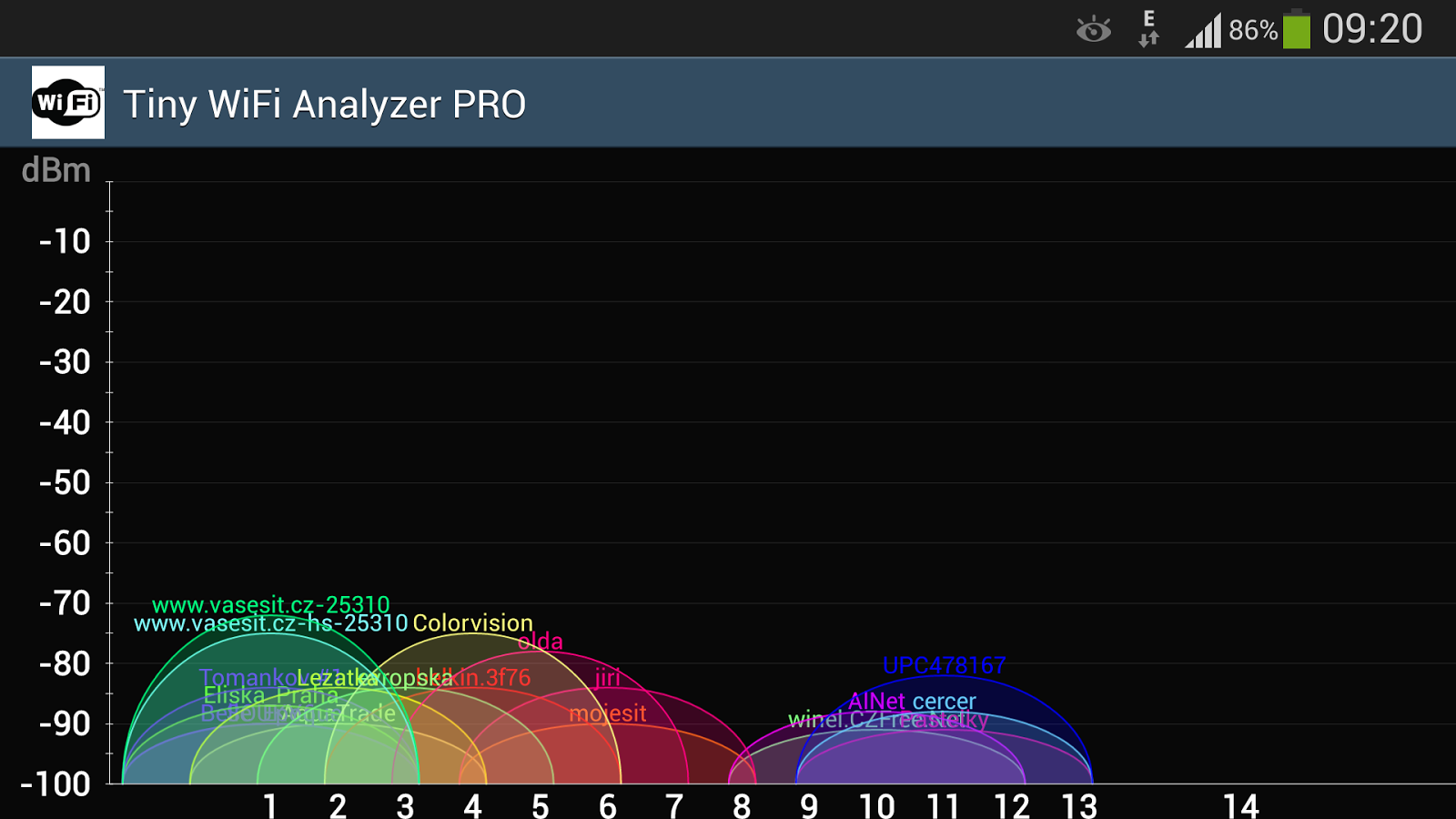
Then go into your router setup and select the channel that is the least crowded and see if that resolves your issue.