This feature already exists in Studio One.
- Open MIDI Properties for your your MIDI Output:
- Click on Studio One in the ToolBar, then select Options (or hit Control and Comma)
- Then click on External Devices and select the MIDI Device for the Output you want to send Sync from and click Edit.
- Then Check the box the appropriate box:
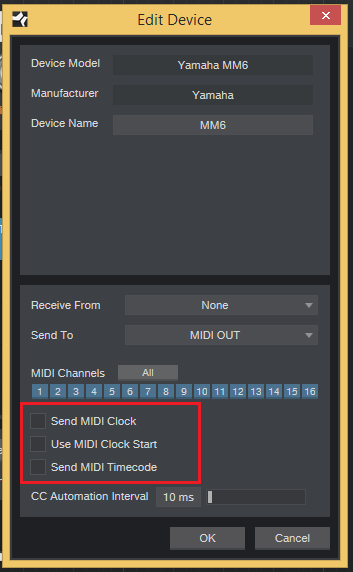
You can choose to send MIDI Clock to this Instrument and/or use MIDI Clock Start by checking the appropriate boxes. You should send MIDI Clock to your Instrument if it has a built-in sequencer or components (such as LFOs) that need to sync to Studio One. Enabling MIDI Clock Start will send MIDI Clock Start signals to your Instrument.
(source: http://support.presonus.com/hc/en-us/articles/210044153-Studio-One-How-do-I-setup-a-hardware-keyboard-synthesizer-in-Studio-One-)
For your application you don't need to select MIDI Time Code. If you want to learn more about MTC, read this article online.