Hello! I have created a new score from a template:
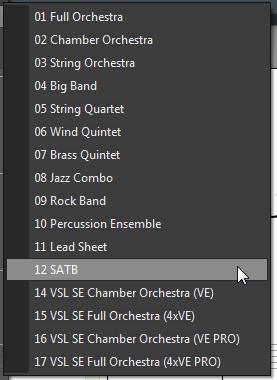
After that I have inserted some notes with the mouse:
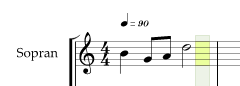
Unfortunately, this is not playing back as a Soprano voice, but as a Piano instrument.
So I opened the Staff Settings dialog for the Soprano staff and selected the Soprano instrument:
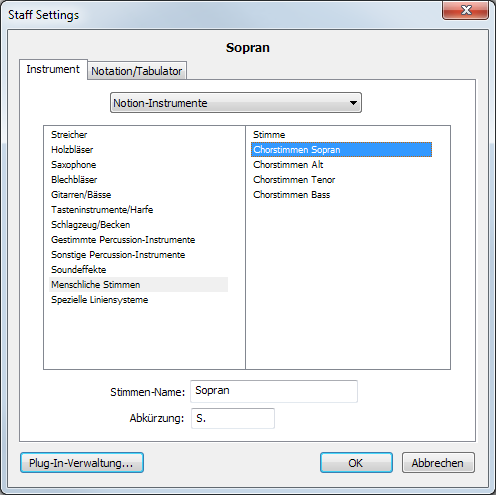
Unfortunately, after that the Soprano staff in the score is still playing back as Piano instrument! Why? How can I play the Soprano staff with a Soprano voice?
---
PS: Maybe there is a misconfiguration with the Notion Instruments? For example, when viewing the Notion Guitar Instruments in the Staff configuration, some instruments are grayed out:
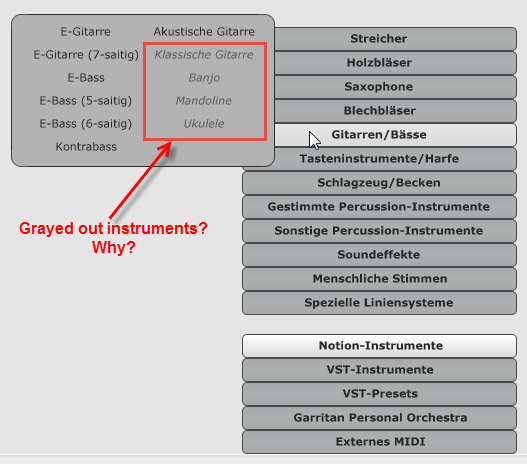
---
PPS: I suppose the grayed out instruments are those which must be purchased as additional sound libraries? Is this correct? If yes, then it would be smart to display a Purchase dialog when clicking on such a grayed out instrument ...