Hello, I am new into the PreSonus family. For our small studio, we bought StudioLive 16.0.2 USB version and now I am wondering that I am unable to make somehow work PreSonus with Xsplit or OBS or for instance: Audacity.
I am kinda noob in this, but I did my homework and read everything I could about ASIO drivers and how they are different from other types like WDM. My problem is: the driver right now missing the routing channel setup.
In the device manager I see the StudioLive 16.0.2 USB audio cable and when I capture sound via Audacity I get sound from Channel 1 and Channel 2. The driver shows that there is 18 channels as whole and my understanding is that 17/18 channel in this driver should be main mix. Unfortunately, I can't find where to tell Windows that he needs to listen on these two channels instead of 1/2 ...
Is there any way how to solve this? I would love to use this StudioLive also as a device for recording. I am not right now in need to recording different channels separately, I just need to find a way how to route 1/16 to one stereo output ... basically what is Main Mix into Windows stereo recording (i know, weird usage).
I have workaround for this now. Another DAC - Focusrite which is used for this - as I have to plug main mix ouput XLR's into it ... it would be awesome to use just USB connection which PreSonus offers in the first place without using another DAC.
I am adding bunch of screenshots to better understand my problem:
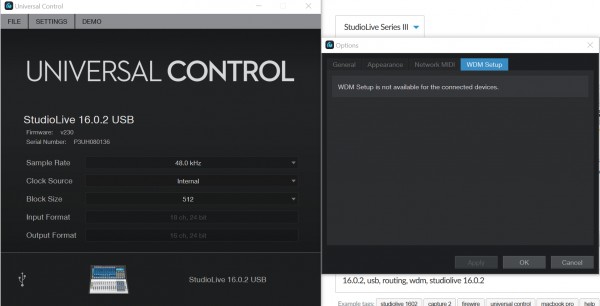
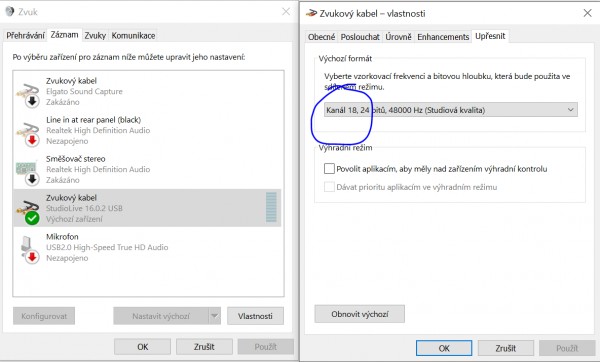
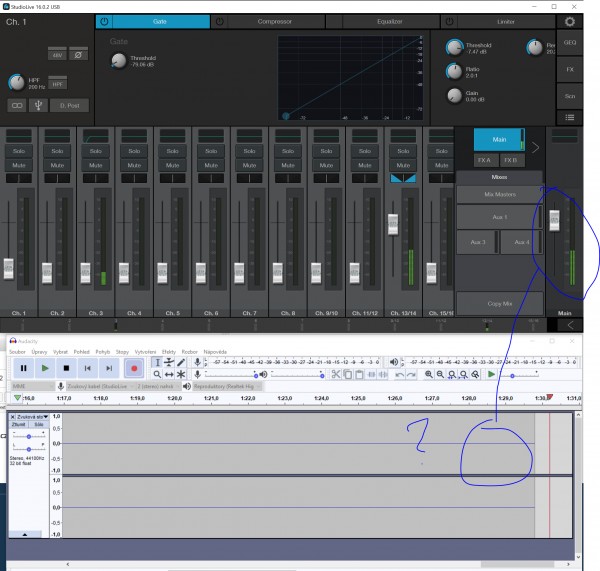
Any thoughts on this would be much appreciated.
Thank you,
-Filip
Edit: I forgot to mention: Using StudioLive 16.0.2 USB with newest firmware and Universal Control and drivers. Newest Windows 10 64bit. Czech language. Intel Core i7 4770K, 32 GB DRR3 RAM, USB 3.0 on the board,... besides the routing, everything works for me as a charm with no problem at all.