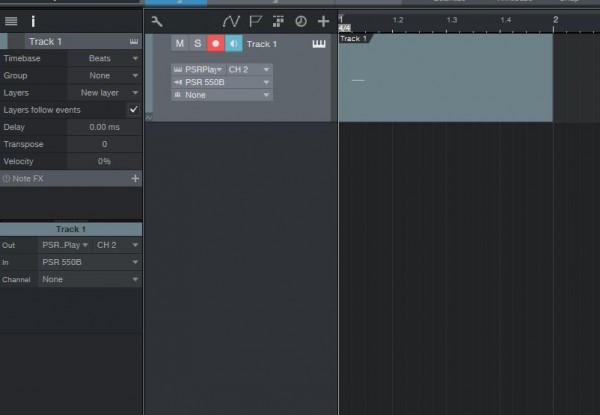My OS is Windows 7.
I have started using Studio One 3.5.6.46910 PRIME. I have connected my Yamaha PSR 550B keyboard to the USB port (I named the device "PSR 550B").
I created a new keyboard as the input source. I am able to play some noted on the keyboard and get Studio One to record it in a track.
For playback, I created a new instrument and mapped the same PSR 550B and I am able to play what I recorded. (I named the device "PSR 550b Play")
Now I want to change the patch for the track. I opened the 'Inspector' window. I am supposed to get the 'Program' checkbox where I can select the bank and the program number but I don't have it.
I have attached the screenshot.
Can you please help me ?