I recently started a song in Notion from the string orchestra template.
I changed all the voices from section instruments to single voice instruments. A few minutes into composing, the file wouldn't play back. When I press the space bar or press the play button in the transport nothing happens; not even the cursor moves.
I started a new file from the chamber orchestra template and the same thing happened. The least common denominator here appears to be that any file I start that involves strings ends up unplayable after a few minutes.
I downloaded all the available sound bundles and reinstalled them.
Another forum post mentioned to check the Sounds folder (Macintosh HD\Library\Application Support\Notion Music\Notion #\Sounds\Bundled)
If I try to navigate to the Sounds folder I see that it doesn't exist:
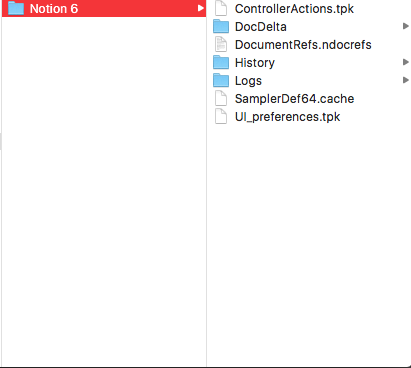
However, if I go to Preferences->Audio in an attempt to select the Sounds folder it shows it's there:
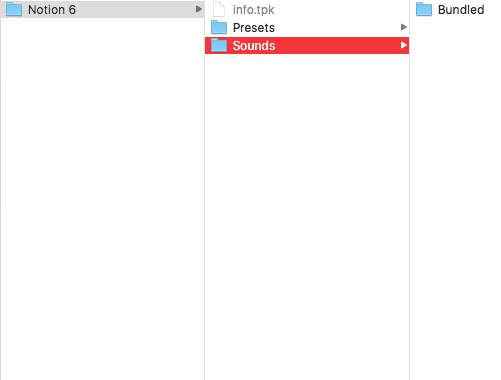
If I select the Bundled folder from there I can see all the sounds are indeed there.
This appears to be an issue with the strings as other other files are playing back fine. I'm not sure how to proceed.
I'm using Notion 6.5.470 on Mac OS X El Capitan version 10.11.6.
Any advice is appreciated. Thanks!