1. Download the latest presets from Plugin Alliance
https://www.plugin-alliance.com/en/downloads/presets.html
Get the ones for VST3
2. On Windows, unzip to C:\Users\yourusername\Documents\VST3 Presets\Plugin Alliance
3. In your DAW, open up a plugin. To the left of the preset dropdown is a folder list icon, click that, then in the dropdown, click 'Import Preset..', go to the folder for the plugin, open the folder and select ALL the presets. (Shift click the top preset, then the bottom one) If you did this correctly, it will say '25 presets imported' or the number of presets there were for that plugin.

Then Select Files
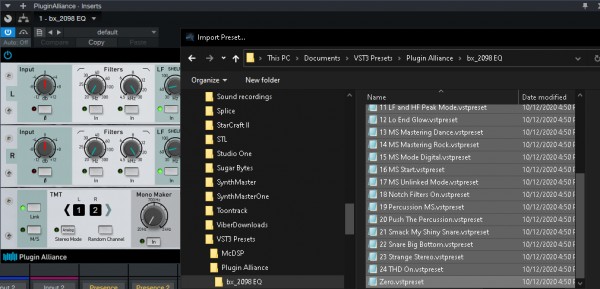
If it imported the presets
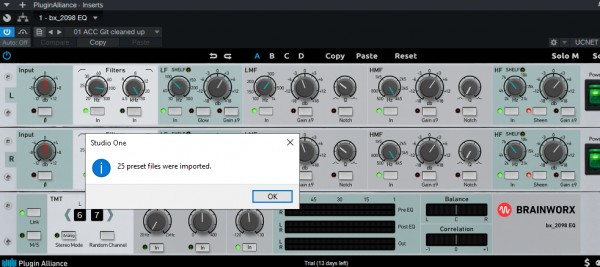
This is kind of a pain, however, there are so many plugins from PA, this really gave me a chance to check out every one, look over the presets, and delete a lot of plugins I know I will never use.