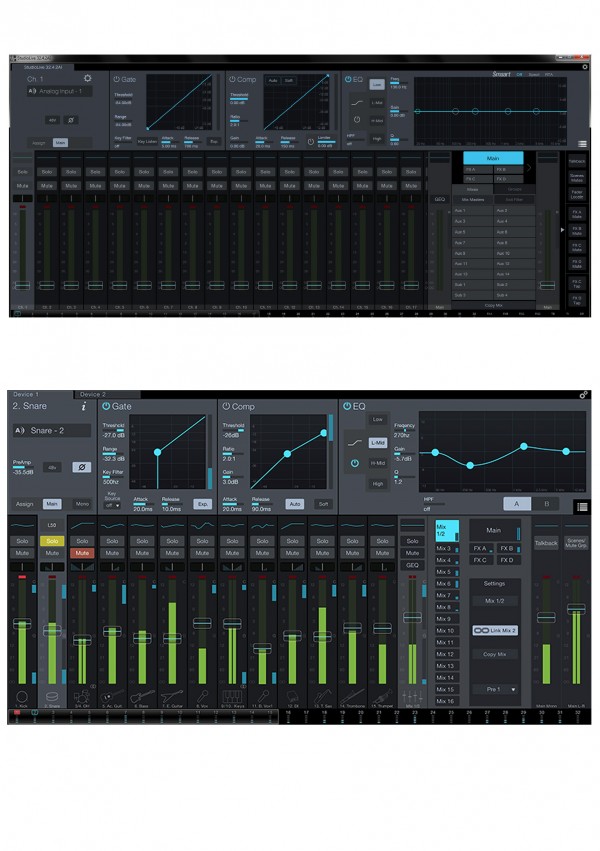Hi,
A couple of days ago I downloaded UC surface 1.8 on the iPad air 2 with ios 10. and getting to know the software these days.
We're about to use this software with a Studiolive 32.2.4 Ai mixer.
What I don't see in the UC surface software is the gain control for any given channel.
And what I also don't see is an option to assign a certain channel to a subgroup.
Having watched tutorials on youtube, I see that my interface is slightly different then the ones used in the tutorials.
The top picture is the UC surface interface I have and the bottom one is the one with the gain control and a slight different interface (note the main channels section).
Any suggestions what might be the difference?