When a network is selected for an RM Mixer to join on the WiFi Setup Page in UC Surface, a text box appears so the network password can be entered as shown below:
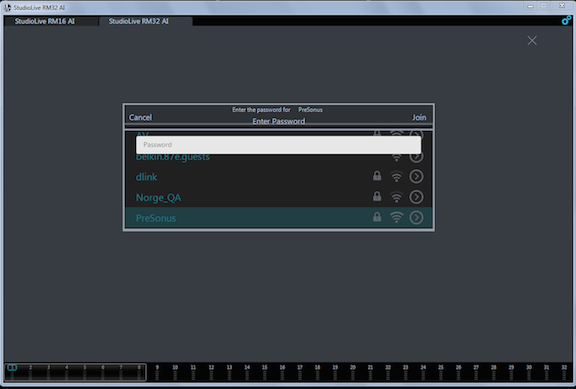
If the incorrect password is entered, there is currently not an indication to alert that the password entered was wrong. At this point, the RM Mixer is not connected to any WiFi network.
To connect to the desired WiFi network, follow these steps:
1) Power off your RM mixer
2) Connect an ethernet cable from the RM Mixer to your network (also leave the WiFi Dongle inserted in the mixer's USB port)
3) Power on the mixer and reconnect to it with UC Surface on the same network
4) Revisit the WiFi Setup Page and join the desired network, making sure you enter the correct password
This issue will be addressed in an upcoming maintenance release.