While recording, I'd like to have outputs coming from both my Firestudio Project AND my Mac built in output. I have my Firestudio a floor away from the computer and I'm wanting to both monitor it at the Firestudio and at the mac.
I've tried setting up a aggregate device and a multi-output device, but neither of them looks right on the input side.
I would want the inputs to look something like this in Studio One:
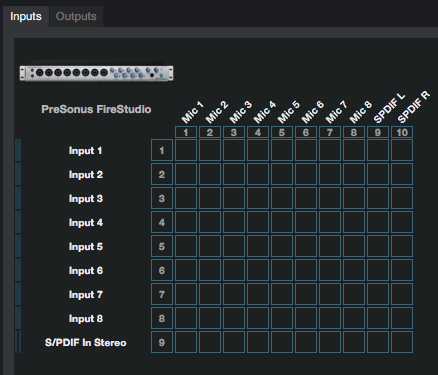
But I get this when using an Aggregate or Multi-output device and all of the inputs have "None" on them (no source, I suppose).
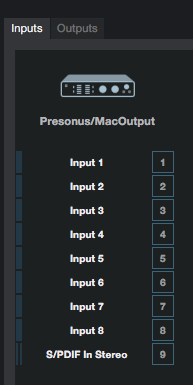
On the Output tab, I can only ever see something like this:
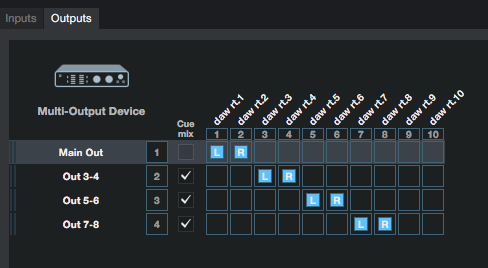
I can't seem to add another output from the other sub-device (the built-in output).
When I compare the appearance of the device in Audio MIDI setup, the Firestudio (pure single device which works fine) looks the same as the Firestudio Project subdevice of the aggregate and the multi-output (which doesn't work). And in any case, the outputs are showing as available in both the Built in output sub device and the firestudio output subdevice. But in Studio One, they can't be used, it appears.
Is this something that is impossible to do with the firestudio and mac os x 10.11? Is there a way that I could make this happen?
Thanks