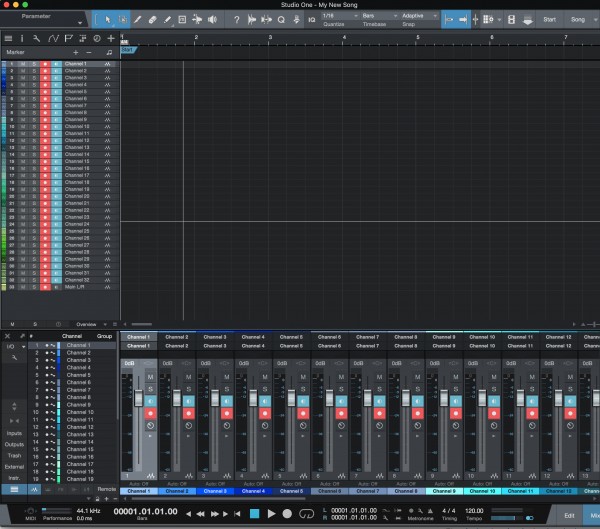Your RM32Ai uses a 1394 FireWire 800 connection to record audio to your computer, the USB connection on the front is only for Wi-Fi adapter and Firmware Updates, it will not act as an interface connection method to your system.
You will need to make sure your computer can host a 1394 adapter card. If it is a laptop you'll need to make sure your system can support a PC-Express card to plug a 1394 adapter into it such as this Startech Card. If you don't have a PC-Express slot and your system doesn't already have 1394 on-board, you will need to use another system.
If you have a desktop, and it does not already have a 1394b FW800 connection, you can add a PCI-e 1394b FW800 card.
Then after installing the driver for it from the RM32Ai Download Page, launch Studio One and in the Interfaces tab under new song creation you can select the StudioLive 32AI and RM32 Song Template and the Audio I/O and Mixer routing for the song will be setup for you.
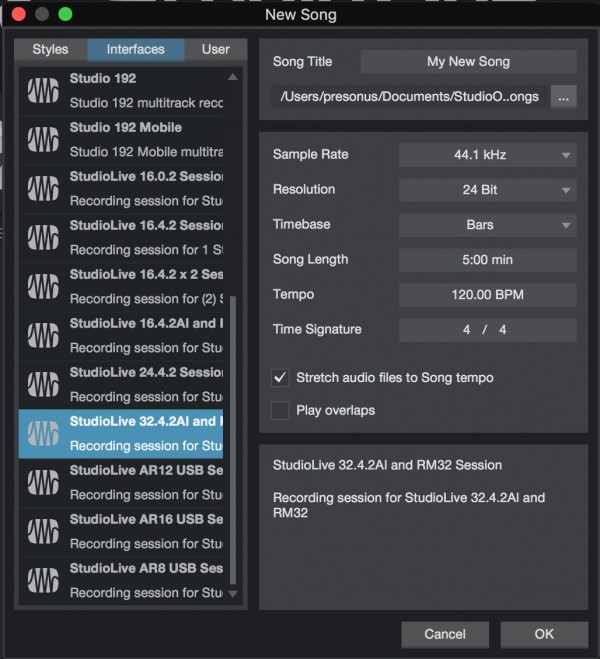
Once you hit OK, then your session will appear and you're ready to record.