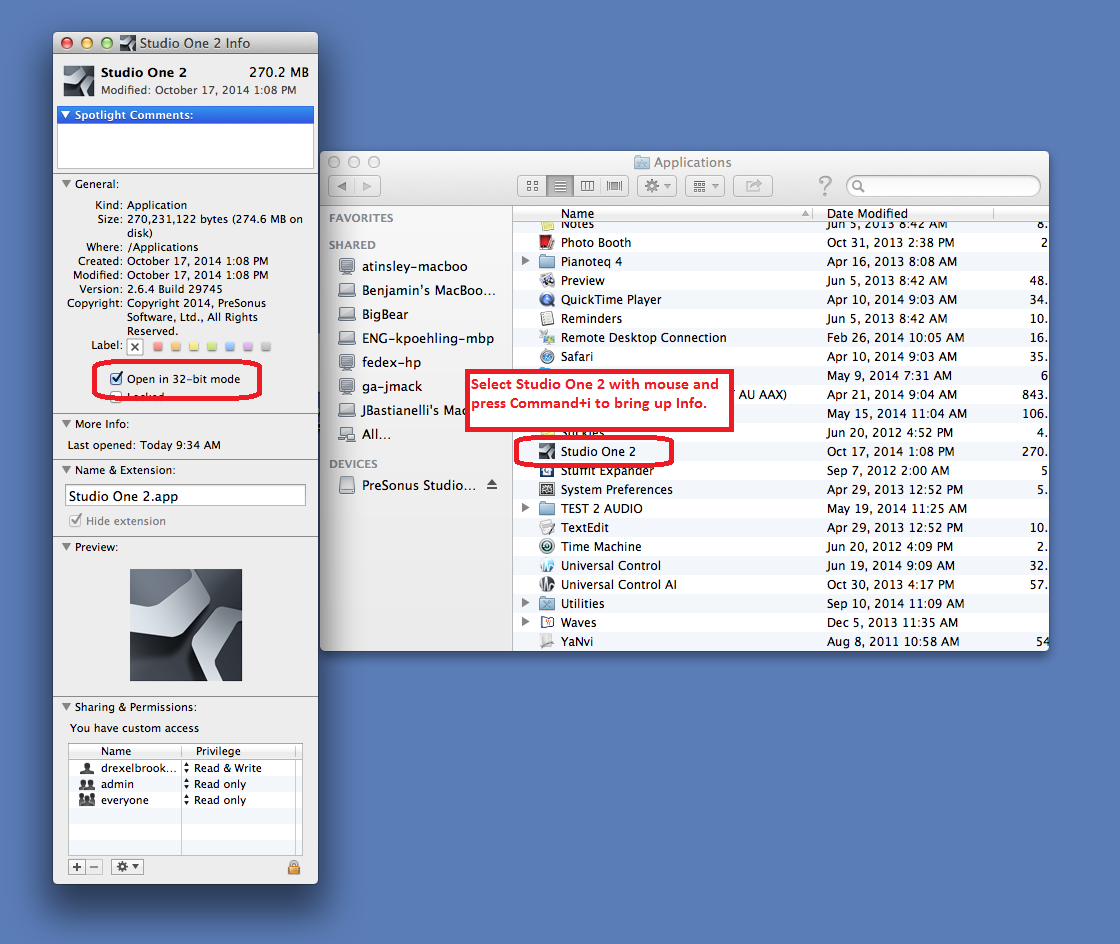Studio One 2.6.4 was released on October 21, 2014. (updated Nov 26, 2014)
Those of you that got the 2.6.4 update but didn't read the release notes may suddenly find that Studio One is no longer locating your third-party plug-ins. This is because of a start up preference change we made for Mac OS X installations of Studio One, which now boots to the 64-bit version by default.
Why did we change the default mode from 32-bit to 64-bit? (or in other words... it was working fine, why did you mess with it?)
The start up preferences for any Mac OS X application in version 10.8 is 64-Bit. Even if your Mac has 8GB, 16GB, 32GB or more installed, Studio One—when operating in 32-bit mode—operates with a maximum memory of 4GB. We figured it was about time to switch the default starting mode of Studio One to also be 64-Bit. Maximum memory for 64-Bit is in the terabyte range, and any amount of RAM greater than 4GB will work to your advantage.
We also did this to make sure that the 64-bit system is taking advantage of the additional memory handling for the OS which goes beyond the limitations of operating in a 32-bit memory environment.
Why doesn't Studio One Support bit bridging so I can run both my 64- and 32-bit plug-ins simultaneously?
In order to create a bridge, every plug-in must be operated through a replicated version of the plug-in which introduces memory overhead, latency and compatibility problems. Bit bridging does not work with every plug-in, it may work for some—but not all. For the least frustration, the best practice for plug-in compatibility is to operate in a environment that provides direct access to memory without any obstacles. 64-bit mode offers greater memory management as 32-bit systems only support a maximum of 4GB of memory and x64 supports a maximum of 16.8 million terabytes. Read more about 32-bit and 64-bit memory here.
As the operating system and the plug-ins being used demand more memory, the logical step to achieving better performance is to move to 64-bit. This is key for low-latency sessions with a lot of tracks and a lot of plug-ins, so it's also key that your plug-ins are also 64-bit.
You might be asking, "If Studio One boots in 64-bit mode, why did some of my plugins disappear but others didn't?"
The reason for this is that the plug-in installers you used at the time of the install may have only been 32-bit (perhaps an older installer was used instead of the latest from the vendors website?). On the Windows platform you'll see separate installers for x86 and x64. This is not the case for Mac OS X, you'll only see one installer that works for both x86 and x64. Consequently, if your plug-in installer was 32-bit only when you installed it, that's the only mode it will work in. Some plug-in apps install for both 64-bit and 32-bit, so that's why some plug-ins still show up: because they are now operating in 64-bit. The only way to know is if the vendor explicitly states whether 64-bit is supported or not.
If your plug-ins aren't showing up, you'll need to go get the latest updated installer for your plug-in from wherever you got it.
Only your plug-in vendor (or store/site where you got the plug-in from) will be able to tell you if there is a an update that supports 64-bit for your plug-in. Some vendors may require you to update your plug-ins to a newer version that supports 64-bit before you can use it. Contact the tech support for the plug-in maker you are having issues with if you're not sure.
The folks over at KVR Audio Forums have a nifty index tool that you can filter for OS X 64-bit to see if the plug-in you are using will work or not: http://www.kvraudio.com/q.php
If the plug-in you are running does not support 64-bit, or you don't want to update to 64-bit for your plug-ins, you'll need to change your Studio One start up preferences. Here's how:
How to Change Studio One 2.6.4 to start in 32-bit only mode.
To do this, open your Applications Folder. Find and click on the Studio One 2 icon to highlight it in the application directory.
Hold down your Command Key and press the letter 'i' on your keyboard to bring up the info window.
Check the box that says "Open in 32-bit Mode"
Relaunch Studio One. Now it will work with your 32-bit plug-ins!