If you are on firmware version 1.50a +: You can control the send level of the FX channels by using Aux Flip mode. To use this mode, select the Aux you want to use and press the Mix button twice which will switch the first six meters and encoders to become the aux-send level controls for the :
1) Main FireWire Return
2) Analog Tape In
3) Aux Input A
4) Aux Input B
5) FXA
6) FXB
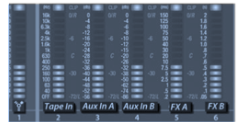
While in this mode, the Mix button will remain illuminated, and LEDs at the top, middle, and bottom of meters 7-16 will also illuminate. Turn the Fat Channel encoders for FX A (5) or FX B (6) and you will see the green LED meter go up, which represents the amount of level being sent to the Aux.
See section 4.4.3 Aux and FX Bus Channel Sends, the section on Aux Flip Mode, pg 45 in the latest StudioLive Hardware manual:
http://support.presonus.com/attachments/token/qdumxdmhuvbk9nf/?name...
If you are on a firmware version lower than 1.50a: Go to page 4 of the FX menu of the Studio Live, you can directly patch FX A/B to the desired Aux output.