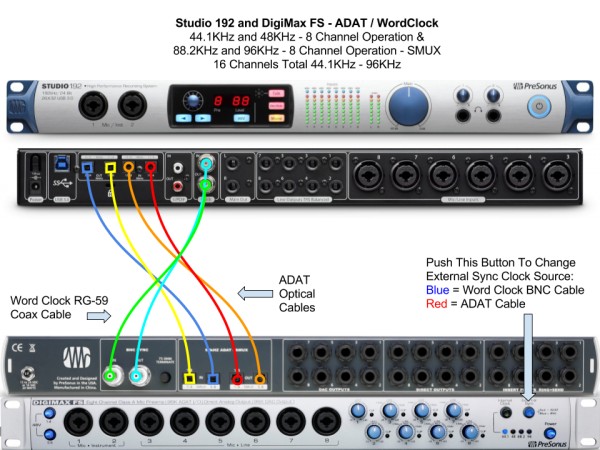You can setup a DigiMax FS with a Studio 192. The DigiMax FS supports SMUX 88.2 and 96 sample rates. Keep in mind that when you have SMUX enabled you only get 4 of the 8 channels per ADAT Port. To get all 8 channels you must connect all ADAT Ports to the Studio 192.
If you do not hook up the second set of ADAT Lightpipe cables, then you will get 8 channels of additional input at 44.1KHz and 48KHz but only 4 channels of SMUX at 88.2KHz and 96KHz. To get the extra 4 channels. The additional ADAT Cables must be connected.
Also note, that as the DigiMax FS does not have recallable Mic-Pres, Mic Pre Levels must be set manually on the front panel. Only the DP88 features recallable Mic Pre levels via Lightpipe or over MIDI when used with Studio 192.
Below is a diagram showing the wiring setup between a DigiMax FS and Studio 192.
Remember to select your External Clock source by pushing the button next to the power button.
- Blue Indicates WordClock source
- Red Indicates ADAT Lightpipe Source
NOTE: The sample rate on the DigiMax will change automatically when you select the sample rate for the Studio 192 in UC Surface and/or inside your DAW for your session.