To create a headphone mix in Pro Tools for use with the AudioBox 1818VSL:
1. Add a New Stereo Aux Input track. Name this track "Headphone Mix."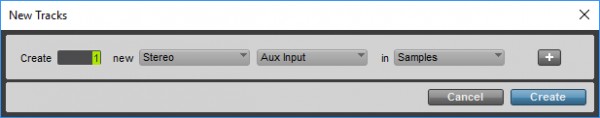
2. Open the Mix window. Select the track/tracks you want to run through the headphones.
3. Click on a send slot, and choose Bus 7 - 8 (Stereo).
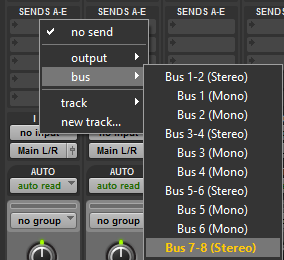
4. When the send is assigned, you will need to adjust the level for this send. Either raise it to unity, or adjust as needed. Sends you create, the level is all the way down by default.
5. Go to the Aux (Headphone Mix) track you created in Step 1. Set the Input for the Headphone Mix track to Bus 7 -8. Set the Output to Phones 7 - 8.

When you play the track back, every track you have routed will be able to be monitored from the front Headphone Jack.
Also, if you are wanting to feed a headphone preamp, this guide will also allow you to connect the 7-8 outputs on the back of the AudioBox 1818VSL to your headphone preamp.