Notion and Progression Upgrade: Redeeming The Upgrade Key After Online Store Purchase
1. On a computer that has Internet access, please visit: https://my.presonus.com/
2. Log into your existing MyPresonus Account with your credentials.
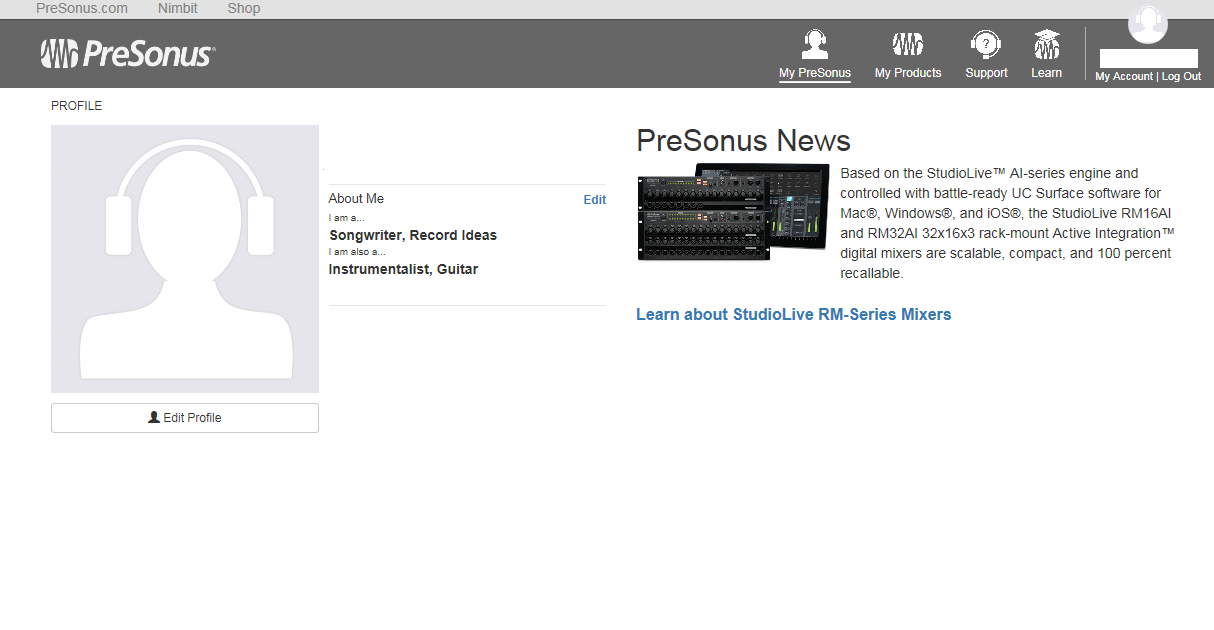
3. Click the "My Products" link at the top of the page and choose "Software."
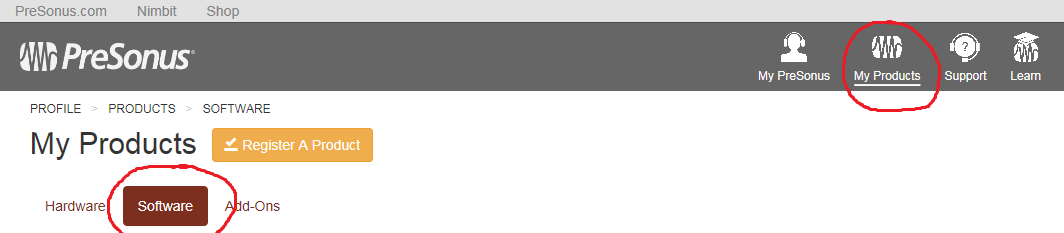
4. You should now see all of your software. Click on the Notion product that you are upgrading and then press the "Upgrade" button.
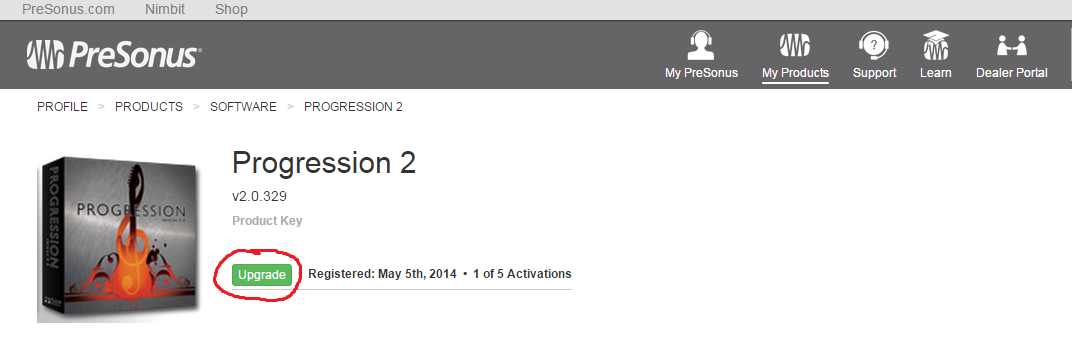
5. In the text box that appears, copy and paste your Notion 5 or Progression 3 Upgrade Key that was sent in your Sales Receipt.
6. Now, you will see a new Notion 5 or Progression 3 Product page. The installer(s) are accessible on this page.