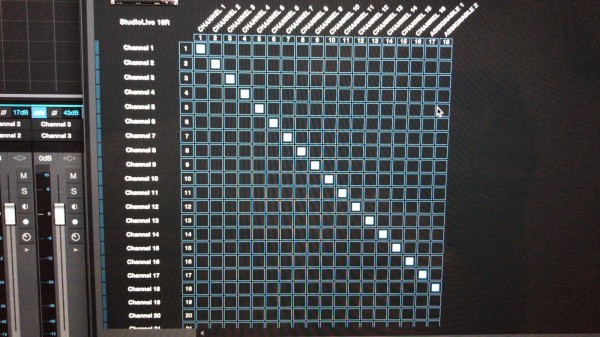Hi,
I am trying to use plugins in Studio One as inserts for live use with a Studiolive iii 16R but having no luck.
I am connected to the 16R via USB
I have used a 16 channel template in SO and can see audio coming in on a given channel when the channel in UC is set to analogue but no inserts are audible. When I change the channel input form analogue to USB in UC I loose the audio and signal in both SO and UC. As far as I can make out I should just flick to USB in UC and provided the track is record enabled I should be hearing any processing the plugin is doing? Main outs in SO are set to the Digital returns in UC on the 16R. The routing in UC for the 16R is correct too.
As an aside I have been able to send the computers audio to any selected channels in the 16R with no problems.
Any help would be greatly appreciated!
MacBook Pro 2016, 2.6 GHz Intel Core i7, 16GB OS - Sierra 10.12.2
Studiolive iii 16R - Firmware 1.9.14632
App version 2.9.0.49213