Dear Personus,
I don't know what is your marketing target but i believe this feature will speed up workflow tremendously to any kind of artist that need to reach fast to a specific track while recording/arranging/mixing (especially in big templates!).
Simply when typing in the search bar the track list will show only the tracks with the most equal names (even greyed out tracks), so the rest will temporary disappear from the tree view until selecting the desired track or triggering out from the search. Then the view will return back to normal with the selected track high-lighted if there was any and the other windows will update accordingly.
Also, make it possible to multi-select tracks in the track list and enable easy dragging (not only on the small icon) so grouping, hiding and dragging in and out of folder in a scene view will become so much dynamic and not slow and linear as it is right now. So workflow is not limited only to the sequencer or mixer (which is really hard when working on big templates).
I suggest to maximise the track list as the song hierarchy management tool for fast 'big picture' overview and powerful organising so it is not just a limited linear list :)
All in all, combing those ideas with keyboard custom shortcuts and you got yourself an insane workflow upgrade!
(track list has so much potential to increase workflow and become a serious dynamic tool than just a linear list).
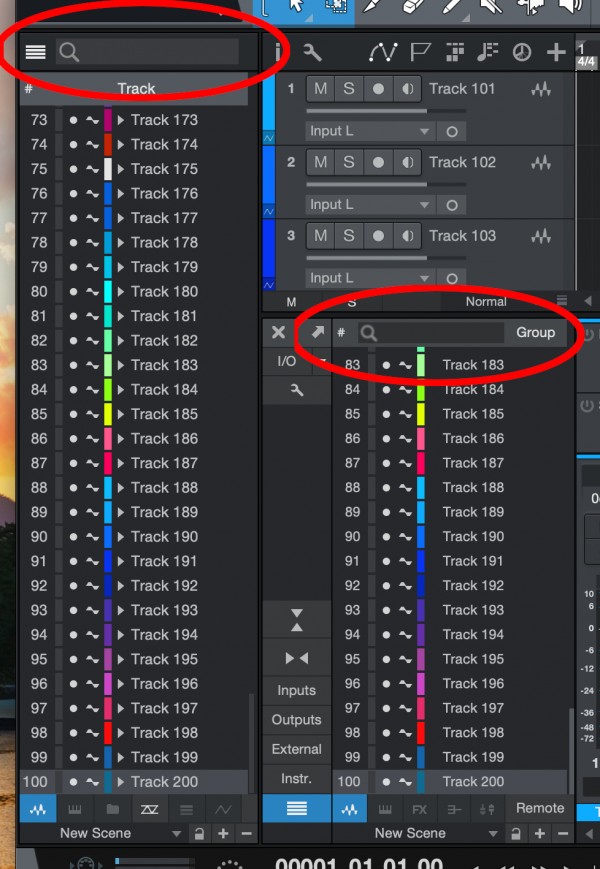
Please dear users vote this feature up so my voice will be heard. Studio One is great but there is room to improve so lets start slowly and push feature by feature.
Cheers.