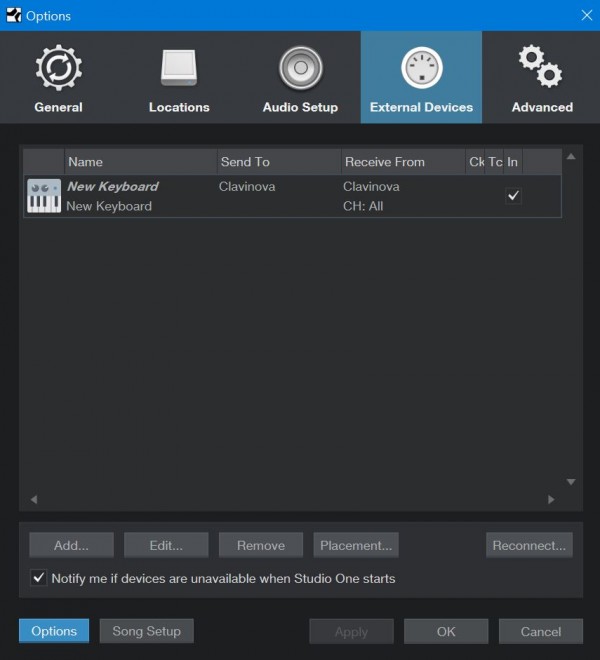Hi,
Thank you for the information, however, I am trying to figure out why my midi device is not receiving playback from Studio One. I have a midi track created, that I used a midi device to input, and when I want to play it back from the laptop through the midi device (Yamaha Clavinova), there is no transmission signal being sent. Here is a screen shot of my external setup. Other programs I have are playing through my midi device, but not Studio which is why I am thinking there is a setup issue in Studio.
Thank you again...