Hi,
I am running the Notion trial software to evaluate if I should spend the money to buy it.
I have been using MuseScore. There is a feature "Formatting -> images" in MuseScore:
You can use Images to illustrate scores, or to add symbols that are not included in the standard palettes. MuseScore supports the following formats:
- PNG (*.png)
- JPEG (*.jpg and *.jpeg)
- SVG (*.svg) (MuseScore currently does not support SVG shading, blurring, clipping or masking.)
This is from web page https://musescore.org/en/handbook/images. I have been using this to put piano chord diagram of keys to the music score sheet (see below 1st image), and also I can save that image inside a custom palette in MuseScore, which I named it "Piano Chord Diagrams" (see below 2nd image, and the web page https://musescore.org/en/handbook/custom-palettes).
I cannot find such features in Notion, which only have guitar chord fret-board diagrams.

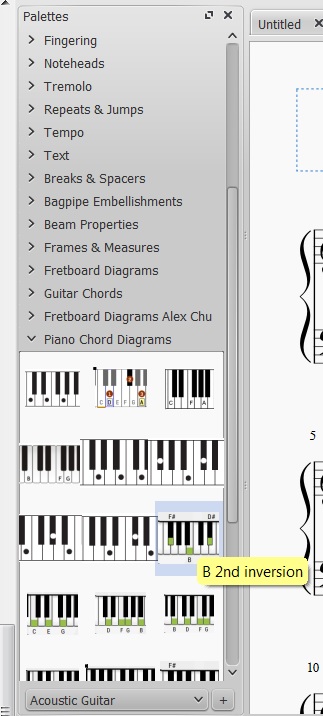
I cannot find any similar feature in Notion 6.5. Please help.
I am running Notion 6.5 on Windows 7 Enterprise 64-bit.
Regards
Alex Chu