The Q-mix app is not letting musicians adjust individual mixes once they are connected to the board. In the past, over the last 3-4 weeks, they were all able to see their mixes, but now they are not able to, even though they are connected through the wi-fi. Conversely, two new individuals just installed the app and connected to the board, and they CAN see/adjust the individual mixes.
The musicians that were previously seeing their mixes but are currently not able to, they are only seeing the below image on their phones...all the channels show up as grey bars.
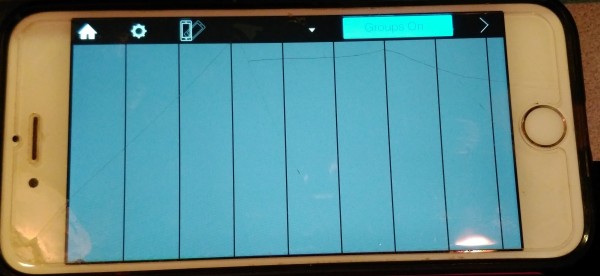
To summarize, any musicians who had previously been able to connect to the board see the above image on their phone/device, all newly connect musicians are okay.