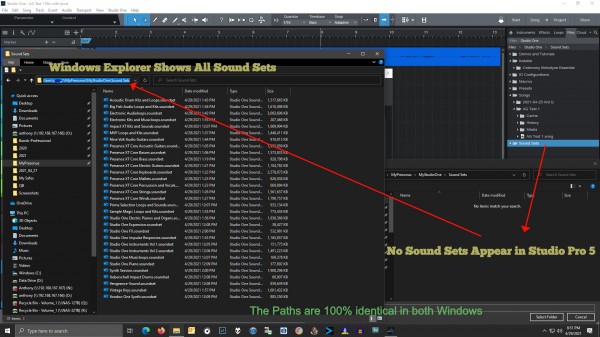While working in a MIDI file whereby the entire set of Sound Sets were visible in the browser, they suddenly disappeared. I've closed and opened the program, rebooted the PC, refreshed, renamed the folder then added the folder back in Options, triple checked the Path, all to no avail. Oddly, the Sound Sets are all visible by opening Windows Explorer.
Again, the exact same identical Path in Windows Explorer shows all Sound Sets are there however in Studio One, no Sound Sets appear. When you right click on the Sound Sets folder in Studio One (as you can see none are loaded) and choose "Show In Explorer" it's empty. See the attached image for verification.