In order to know and understand if Universal Control is up to date, you must first
verify the version of Universal Control you have on the Platform you have.
PC based Systems:
On a Windows computer: Universal Control version found on a PC computer by
looking into the Control Panel >> Uninstall a Program (Programs and Features)
feature on Windows XP, Windows 7 and Windows 8. This information will look
like this below:
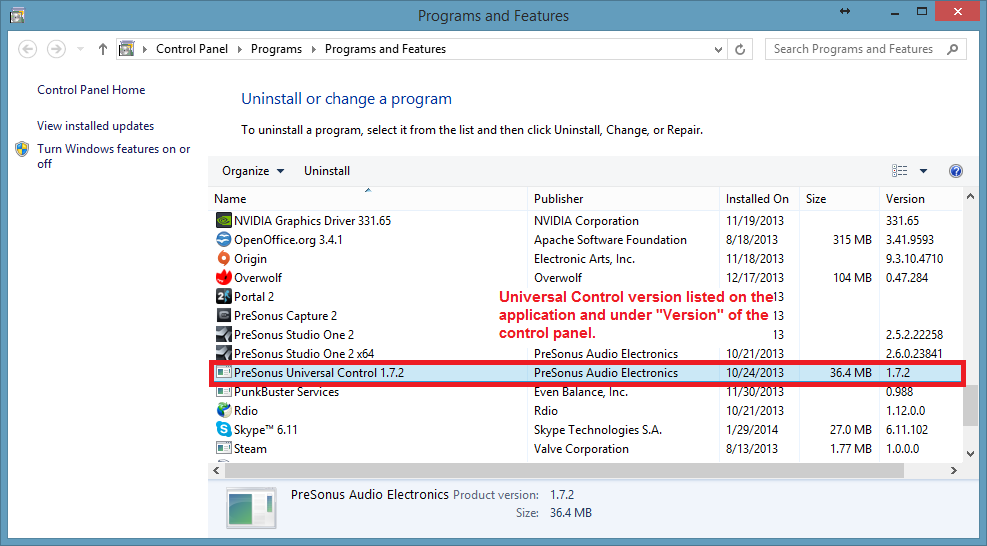
Mac based systems:
Make sure you go to your "Applications" menu in a "Finder Window" and either:
A.) Select the application and press "CMD + i" or
B.) Right-click on the application and select "Get Info"
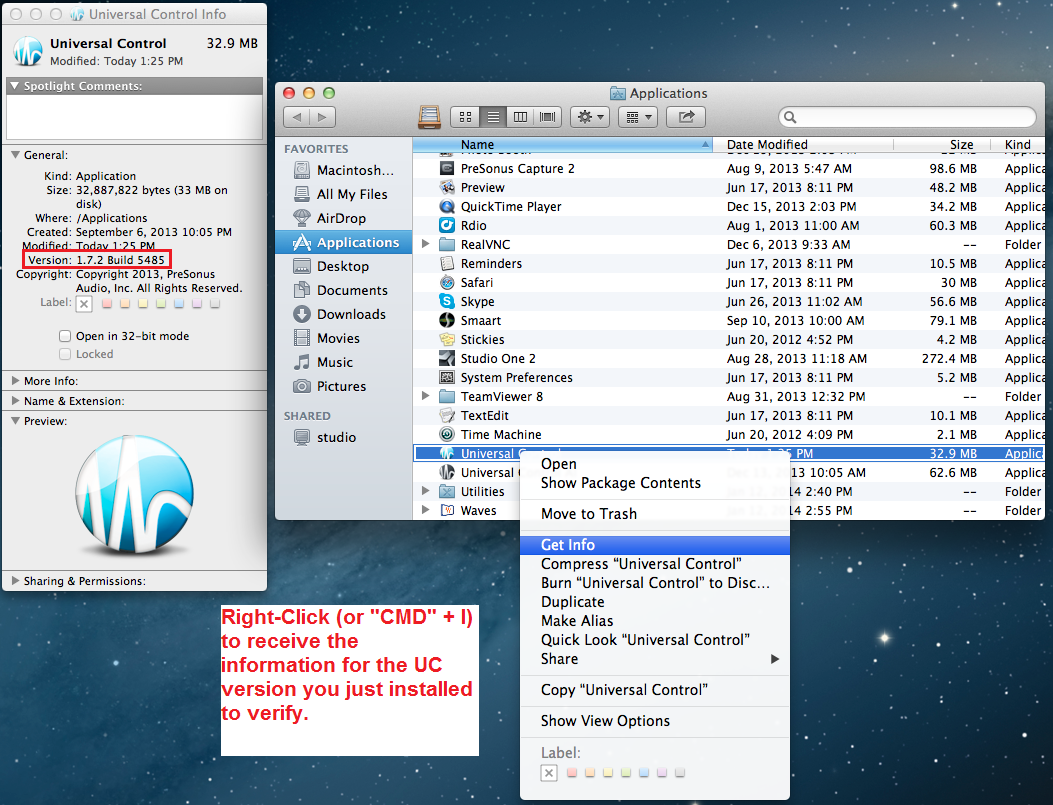
***************************************
You can now go to the website below and check the Current UC version against what you have installed
Downloads for all Products
If you need to know what version of Universal Control goes with which firmware
version on your mixer, please see this knowledge base article below:
Firmware version in relation to Universal Control version