Yes, there is a way to check that. You need to look at the FX channel inputs. The blue dots (see picture below) on the inputs of the FX channel indicate that the FX channel is receiving input from tracks. The more the number of dots, the more the number of tracks sending to this FX channel.
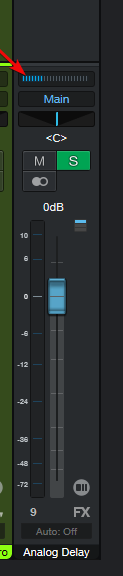
If there are no tracks sending to the FX channel, there will be no blue dots on the FX channel input like below :

This is a nice visual indicator that tells you if there are any inputs sending to the channel or not. You can also confirm the same by clicking this line of blue dots and seeing exactly which channels is the FX channel receiving the input from, as shown below :
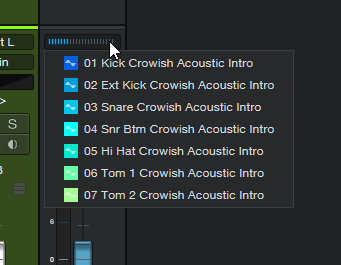
Deleting the corresponding FX channel, when the send signal is removed from a channel makes zero sense. As there might be many other channels sending to the same FX channel. Hope this helps.