This article explains how to extract a voice out of one instrument and paste it into another.
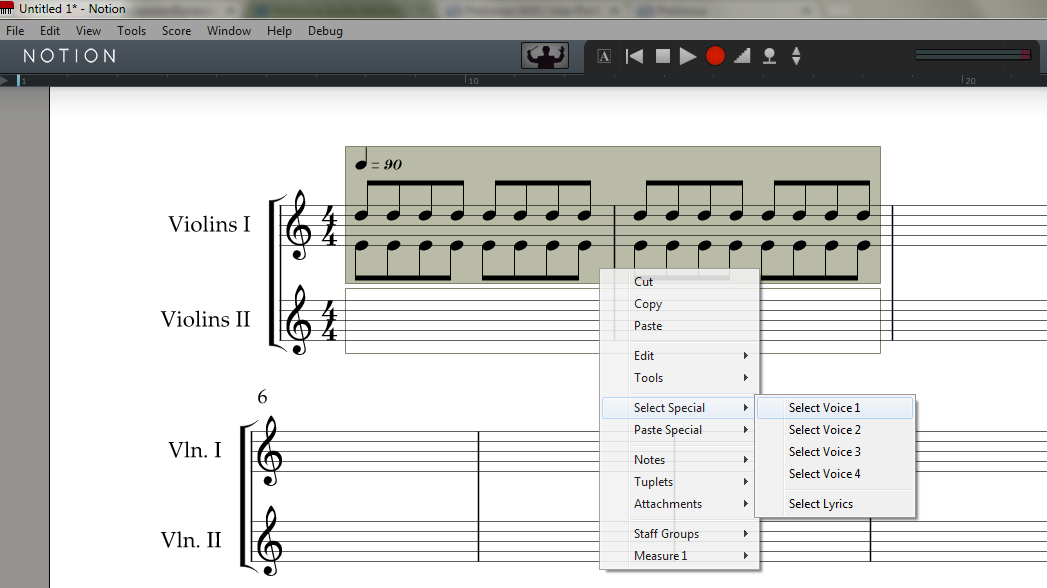
1. You will want to click and drag to highlight your notation. You can then right-click (ctrl click on a Mac) on the highlighted notation and go to Select Special>Select Voice #
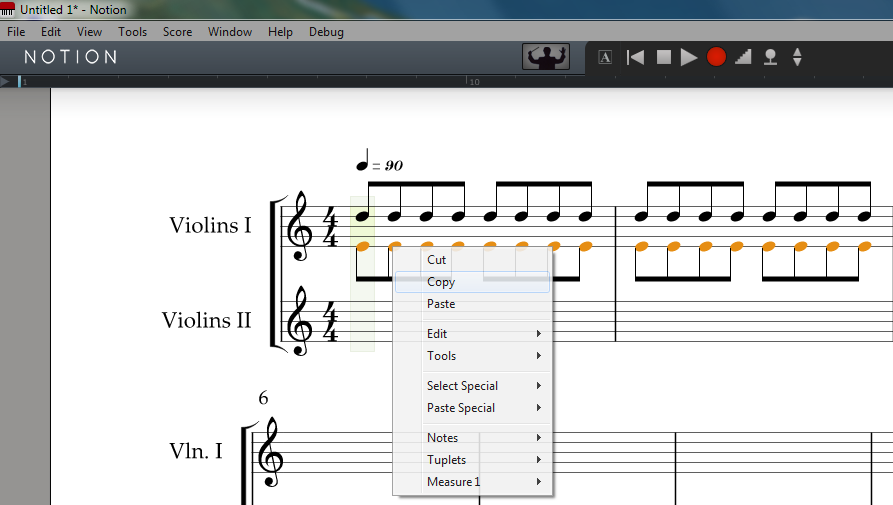
2. Once you have chosen to select a voice, you will notice that that voice is now highlighted in orange. You can now right-click any of the highlighted notes and choose cut or copy.
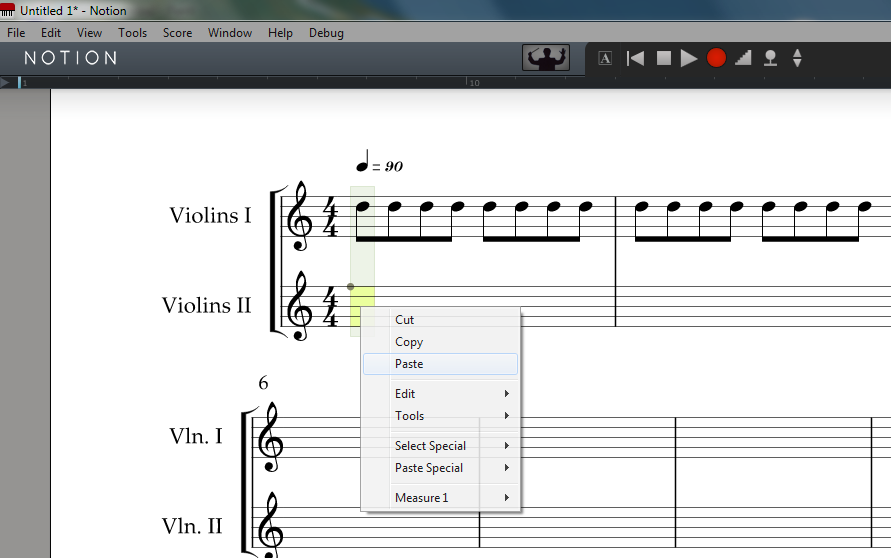
3. You are now ready to right-click on the receiving instrument and choose Paste from the menu. If you choose Paste Special, you can choose which voice you would like to paste the notation into on the new staff. You can also press ctrl v or command v on a Mac. You will now see the copied voice on the new instrument.