In Studio One 3 the user manual must be installed.
It is a separate download found in your MyPreSonus account at the bottom.
To access this download you'll need to navigate to the Extra Downloads of the Software section of your My PreSonus page.
To access your software in MyPreSonus please review the following steps:
1. Open up your web browser and login to your account at http://my.presonus.com.
2. Click on the "My Products" link to view the categories for the products registered in your account.
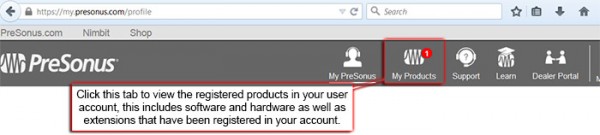
3. Locate the My Software button in your user account and click that button to view your registered software listings.
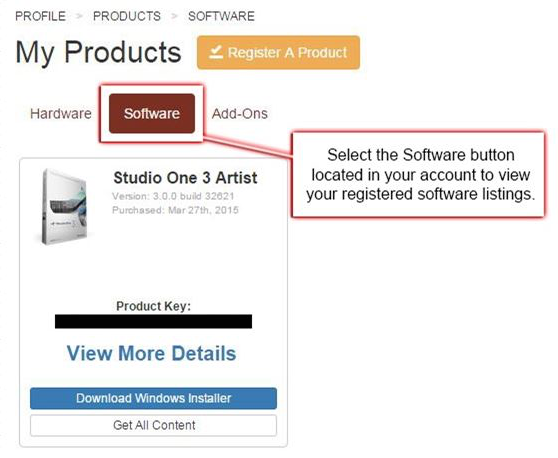
4. Click on the View More Details link.
5. Scroll down to bottom of the page to find Extra Downloads
6. Find your language and click the blue Download button to download the manual installer.
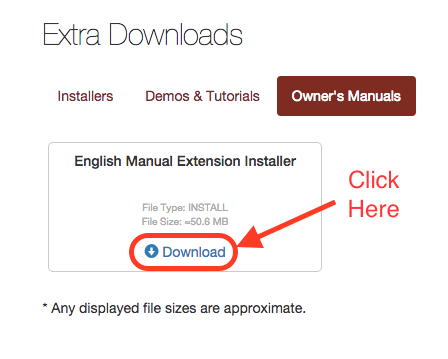
7. Installing the Manual
Open your download location to find the install file. It will look like this:
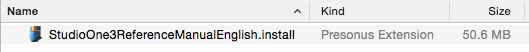
Double click it to launch to start the install process.
Studio One 3 will launch automatically and it will open the Extensions screen and prompt you to Install.
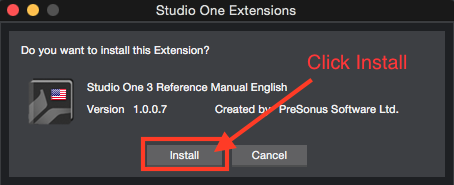
Once complete, you will need to restart Studio One 3.
Click Restart as shown here:
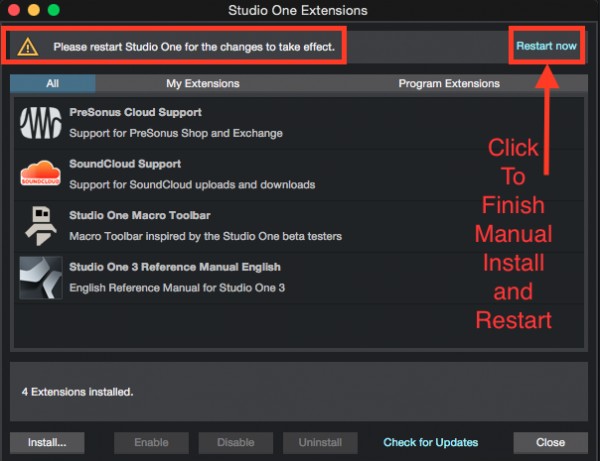
8. Accessing Help and the Manual
Once Studio One 3 restarts, go to the Help menu to see the search window and a link to open up the manual.
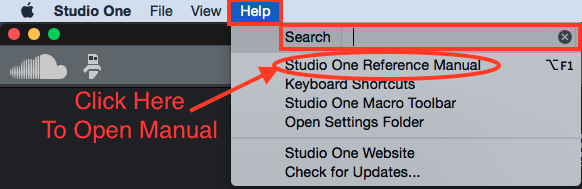
9. Using the Manual to find Answers
By clicking the link Studio One Reference Manual opens it up into a new window.
Here you can hover over any of the topics to find chapters to click on or use the search function.
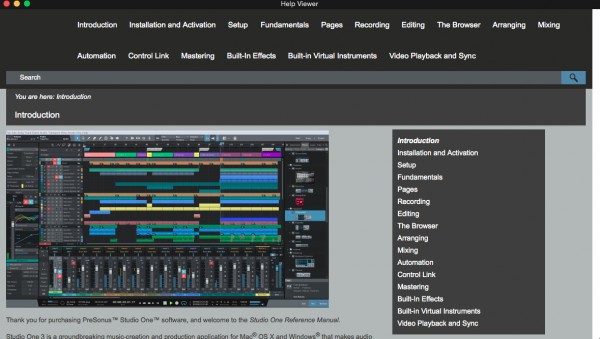
The manual is a separate application that can run along side or in the background of Studio One 3.
If you have a dual monitor setup, open up the manual on the second monitor for easy access.