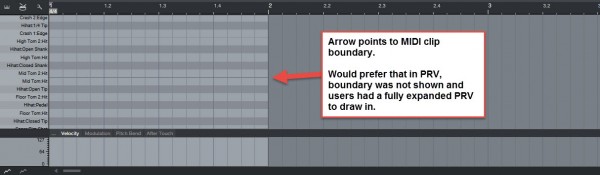When a user opens the Piano Roll View on an instrument track, it would be preferable if the entire PRV window was fully editable and clip boundaries were not shown. This would speed up the workflow in the PRV as the need to create a clip in the Arrange window would no longer be needed.
Current state:
1. User Creates an Instrument Track
2. User has to double clip the Instrument Track to create a MIDI clip (if the user simply clicks F2 to open the Edit window with no clip, the PRV opens but is not usable)
3. User then either double clicks the clip to begin editing/drawing that clip, or clicks F2 to open the Edit window
4. Once the user reaches the clip boundary, they can either extend the boundary one note at a time by continuing to draw notes, or must click and drag the boundary edge to extend it
Proposed State:
1. User creates an instrument track
2. With no clip necessary, the user double clicks the instrument track to begin drawing/editing MIDI
Result: the PRV opens and is fully editable, extending on and on. As you can see, this improves the workflow when someone is composing MIDI in Studio One. Note: Sonar users will be used to this behavior.