Hey there,
Here are a couple articles on optimizing your system for audio. Being that it was not stated if you were on Windows or OS X, here are guides for each to start with.
1. Optimize your computer for audio Mac OS X - http://support.presonus.com/hc/en-us/articles/210046163-Optimizing-Your-Computer-for-Audio-Mac-OSX
2. PC Optimization guide for Windows 10: https://www.sweetwater.com/sweetcare/articles/pc-optimization-guide-for-windows-10/
Direct things to try:
1. Bounce to a new track and see if the issue is resolved.
2. Export that track stem to wave or mp3 and see if you can hear the issue in the actual event.
3. Close Studio One, browse to the folder that song is stored, delete the cache folder for the song. Open the song and see if the issue was resolved.
Specifically to troubleshoot that issue in Studio One.
You can open the Performance Monitor and see which instrument or insert may be using too many resources.
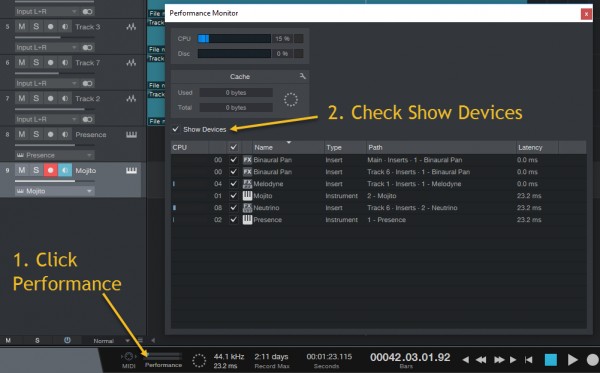
Raise your audio buffer for playback.
On Windows it is best practice to close Studio One first, then open your audio device control panel and raise the buffer. Test to see if the issue was resolved.
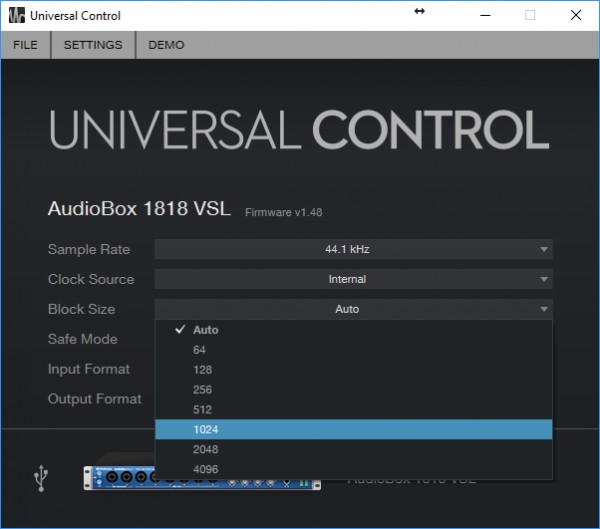
On Mac you can raise the Device Block Size in Studio One > Preferences > Audio Setup. Test to see if the issue was resolved.
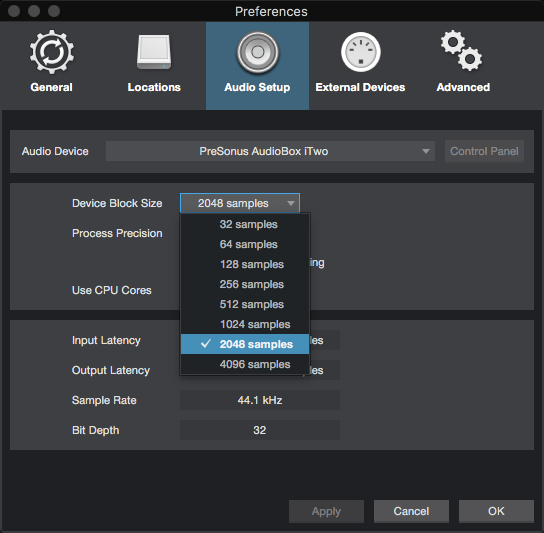
If none of these help with the issue you are experiencing, please submit a support ticket and we will be glad to dig into it deeper.