For system sound routing on the Classic StudioLive you should first read and become familiar section 2.8 Configuring the StudioLive For Core Audio (Mac Only), pg. 15 in the StudioLive Software Library Reference Manual:
http://support.presonus.com/attachments/token/eh5t5cjiwhgv71d/?name...
For the StudioLive AI mixers, please refer here for system sound routing setup:
http://support.presonus.com/entries/44046504-StudioLive-AI-OSX-syst...
If you're still having trouble with audio playback only going to channels 1 and 2 then you can proceed with the following.
Apple appears to have made changes in Audio MIDI Setup starting with 10.8 Mountain Lion and the issue persists with 10.9 Mavericks. It can cause the Device Output channel routings that you configure in Audio MIDI setup to not take effect, and as a result, no matter what you set, your audio playback will still go to channels 1 and 2 on your Firestudio or StudioLive device. There are two possible ways to fix or work around the resulting issue:
Method 1: Deleting the Audio MIDI Setup preference files and allowing OSX to recreate them with default settings will normally correct the problem.
- Open a Finder window
- Browse to MAC HD/Library/Preferences/Audio folder
- There should be two .plist files there:
com.apple.audio.DeviceSettings.plist
com.apple.audio.SystemSettings.plist
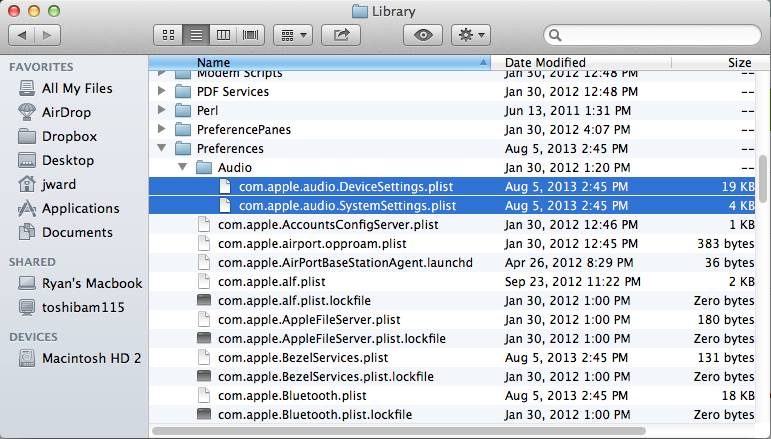
- Delete these two files
- Reboot your computer
- Open Audio MIDI Setup (in Applications/Utilities), and change your Output routing on the Stereo tab only, as described in the instructions above.
Audio should now be correctly routed to the Device channels you set in Audio MIDI Setup.
If Method 1 does correct your problem, it should continue to work correctly, but if you set any Output channel assignment on the Multichannel tab, the problem may return and you'll either need to re-apply Method 1, or try Method 2.
Method 2: Routing your System Sound may require an extra step when configuring playback to device channels other than the default channels 1 and 2**.
- Open Audio MIDI Setup and configure your Output routing as described above.
- The Stereo tab should be set to the channels you want to use for playback, per the manual instructions above.
- The Multichannel tab should be set to Quadraphonic and set to channels 1, 2, 3, and 4
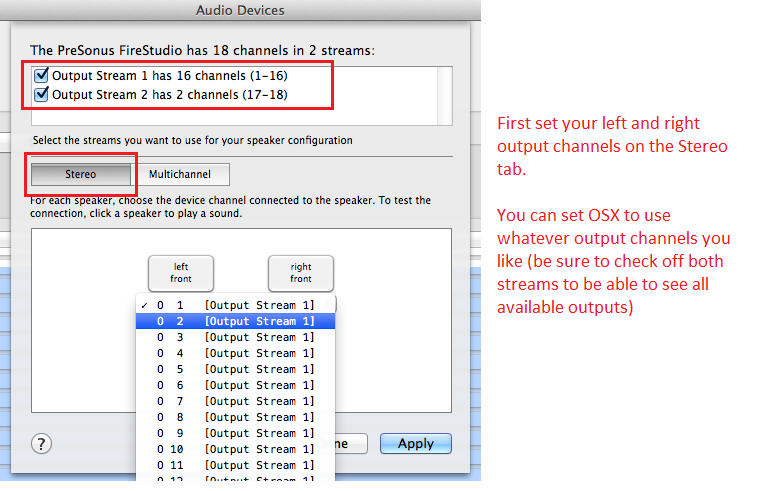
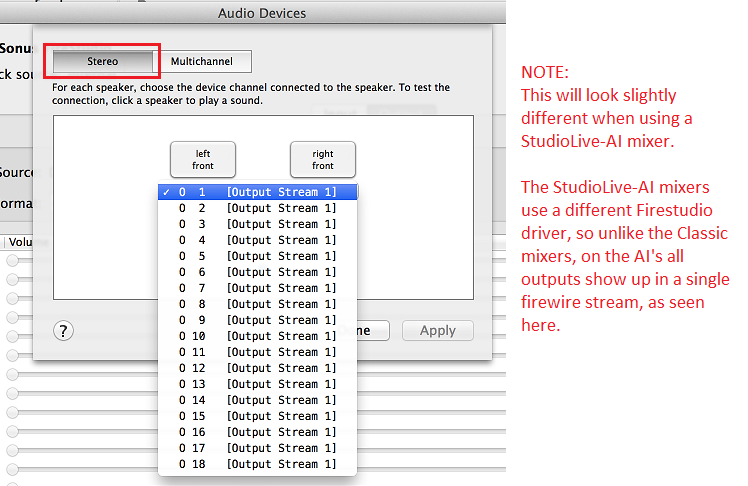
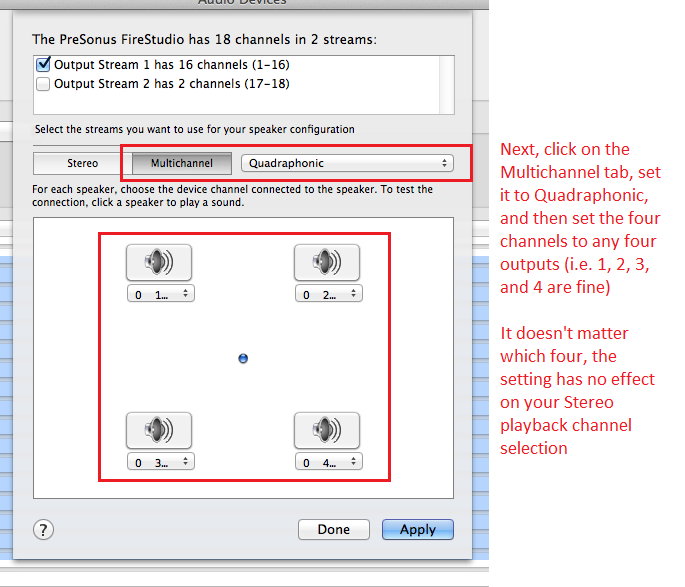
**NOTE: If you are having this problem when using the Google Chrome browser, the above steps will not have any effect. It appears there is a separate issue in Chrome itself that prevents any audio in Chrome from playing to any channels other than the first two channels of any audio device. It is not specific to the Firestudio line or any other Presonus interface. It affects all audio devices on OSX 10.8 and 10.9. There is no workaround for this. It's a problem with Chrome and so until it is fixed our recommendation would be to use a different browser to play audio.