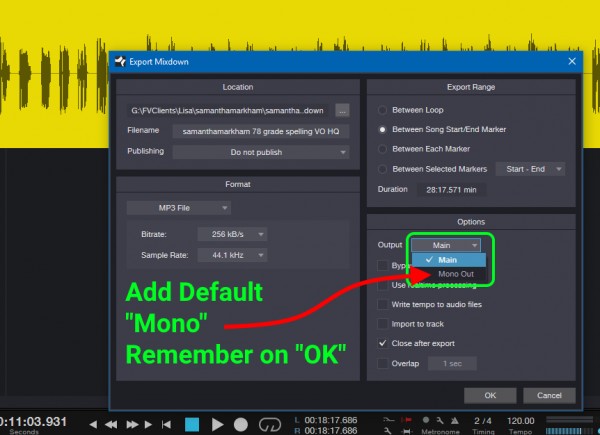In "Song > Export Mixdown" it would be very handy to have a DEFAULT "Export to Mono" available, in addition to "Main", without having to create that option.
Usage case: Voice Over, narration (audio book producers), phone system messages, Podcasters and other voice related activities export many times per day. Having a default Mono output (single channel) would be a major win, AND having the export box remember that choice would also be a very helpful too. Many of these VO activities require single channel mono files.
Today we have to add a Mono output for our interface, and then select it via the Options > Output drop down each time we choose "Export Mixdown".
Even if we have added a "Mono Out" to our interface matrix, S1 will NOT remember it when the box opens, it always defaults to "Main" for Output, requiring us to switch on every export. (Again, it's normal to export a dozen times or more per day.)
Each time you close/reopen that Export dialog, it reverts to "Main" as the output format. Even if you process audio to a Mono output, the next time you open the box, it's back to Main. All other details are remembered... but not the "Output" selection.
If nothing else, just remembering the choice that is NOT "Main" would be helpful.
S1 is big in the Voice Over space and growing like crazy. This option would make life easier.