SOLVED:
It was my PC that caused the noise. If the iOne was close to its motherboard there was a ground loop hum in audio but as soon as I moved it away the noise was gone! My All in One PC has the motherboard, CPU, CPU's power and its heat-sink on the left side as well as speaker connector inside and some USB 3.0 inputs and SD card slot. I don't know which part was responsible for that hum but when I moved my iOne to the right side of my PC, the noise was gone forever!
PC: Dell Optiplex 9020 AiO
Device: AudioBox iOne
OS: Windows 10 64bit
Drivers: Up to date
Tested with: Cheap 4audio XLR (0.5m) cable as well as Proel Die-Hard (1m), Klotz M5FM (3m)
I have a ground loop hum (50Hz) + at the same time, there is a constant noise at 30kHz.

I used several balanced XLR cables for my tests and was recording with iZotope RX, FL Studio, Tracktion & Audacity.
I turned the Mic Gain knob all the way up to make it easier for myself to track the problem.
I unplugged everything I had connected to my PC, including Ethernet cable, mouse, keyboard, external disc and after that, there was no change. Only after unplugging the external disc the white noise was a little bit lower, but it did nothing to the ground loop hum.
I tried 3 different cables for my tests and every single one of them pictured the same problem. (one of the above)
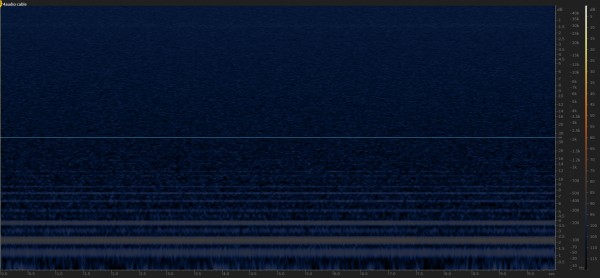
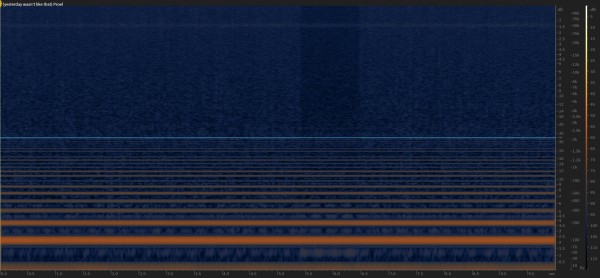
While listening with my headphones using Direct Monitoring option, I couldn't hear any ground loop hum, but I could hear and see it in all of my recordings afterward.
Having the interface away from the PC's power cable did nothing. Plugging in the USB cable to different USB 2.0 ports as well as 3.0 did nothing. Plugging in the condenser as well as dynamic microphones into the iOne did not make a difference. Leaving the other end of the XLR cable without microphone did nothing.
The interface on its own doesn't make that noise.
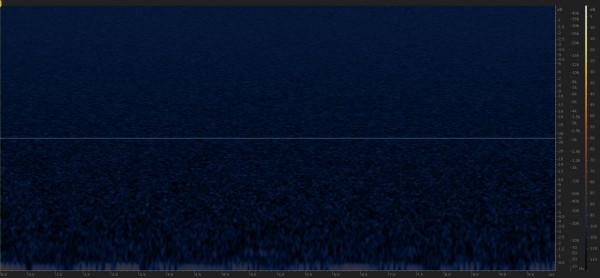
I also found out that when the other end of the XLR cable was touching the chassis of the iOne the hum was gone.
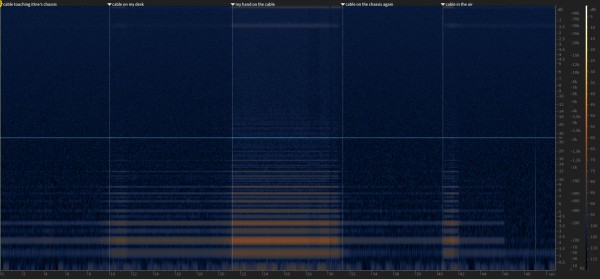

I can try to plug the iOne into a different PC, but even if it will work I still won't know what's the problem and won't be able to use it with mine. I can buy a new cable or a powered USB hub, but what if that won't work? Maybe a cable with a ferrite bead would do the trick or maybe it does nothing in this case. Maybe different power strip would help... I have no idea, but I no longer want to blindly spend my money on that and I decided to ask you for help!
Thank you in advance!
Edit: So, I plugged the iOne into another PC (in the same room) and the 30kHz signal disappeared but the 50Hz hum didn't. I moved my PC to another room and plugged it into a different power strip and there was no hum! At least for first few recordings, because then the hum appeared again. Can it be that the power is just being weird in my entire apartment? What can I do with it? excluding moving out...
Final edit:
@vasilykorytov's answer helped me the most. I bought a 0.5m USB cable with a ferrite bead on it and it eliminated 50Hz hum's harmonics (all of them) but the 50Hz peak stayed. It is quieter though. Also after that, another harmonic noise appeared. A weird one - 17018Hz, 25425Hz, 25677Hz, 33580Hz, etc. Seeing that, I changed Sample rate settings from 96kHz to 48kHz in the Universal Control panel as well as Windows' Sound settings. That tonal 17kHz disappeared and the 50Hz lower even more. I don't know how it works but I am content with how it sounds now. Thanks to everyone!