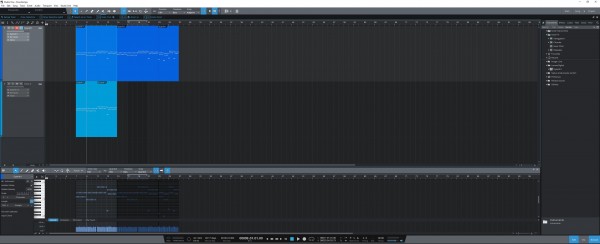In most of my songs when I select a midi clip it will take up the entire editing section and stretch it to fit but with one of the songs I'm working on it stays zoomed out and I don't know how to revert it back to normal. Can someone tell me what's going on with these screenshots? Also another recent issue is that if I click on a midi clip while my song is playing then Studio One focuses on that track and every other track gets muted until the next midi signal. Not a deal breaker but a bit annoying! Any help would be appreciated.
Thank you!
This is how I want it to appear:
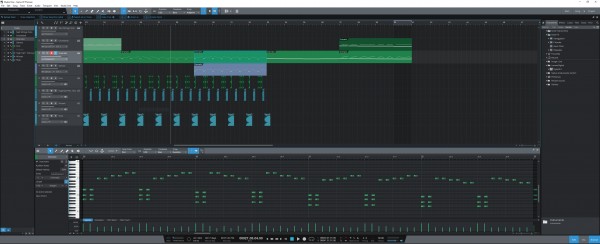
This is how it appears in this specific song: