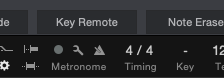Recording acapella project using background vocals reference track which has all the parts and a click.
Recording each individual separately.
Turned metronome on to record a vocal percussion track. Recorded vocals fine (no, metronome didn't record to the track).
Turned off metronome - went about recording the rest of what we needed.
Metronome, despite being off everywhere, still plays when recording and during playback. And, it plays on a mixdown even with all tracks muted. Plus, it changes tempo throughout the song, though I don't recall modifying the tempo except when recording one part near the end of the song. All automation is off, chord tracks off, arranger not used, etc. I can delete all the tracks and it will still play during playback. Turning the metronome on and off on the Main output has no effect.
But, if I select all the tracks and copy to a new song, the metronome is off, and can be turned on and off with the Main output.
Seems like maybe there's a bug someplace?