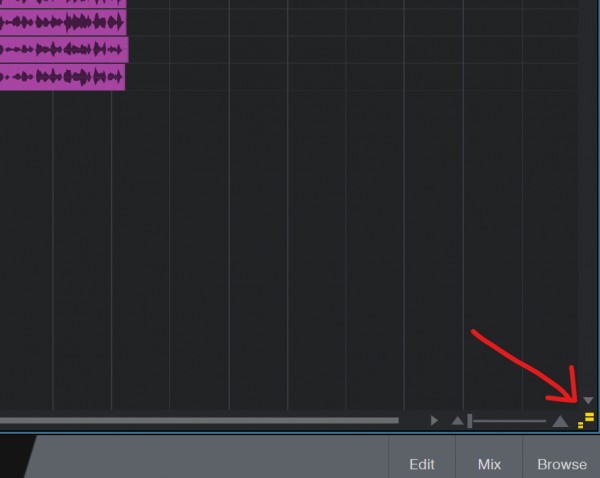I'm currently in the process of transitioning from SONAR/Cakewalk over to Studio One, but I'm trying to go through all the features I need parity on before migrating fully.
One of the things I need to be able to do is to adjust the waveform display height on a track-by-track basis. I know you can use the "Data Zoom" feature (see screenshot and this completed question) to adjust all the tracks' waveforms together, but I can't work-out whether it's currently possible to do this for individual tracks yet.
This is quite important for me when visualising a project, so I can work efficiently. Multitracks are rarely going to have the same ceiling amplitudes, so adjusting them all together means I either have to have a sensible height for my higher-volume tracks and be mostly unable to see the waveforms on the quieter tracks, or I can have a sensible height for the quiet tracks and then have brickwall sausages for the louder ones...
This is currently a dealbreaker for me. I'd personally need this to be implemented before I could contemplate ditching my current DAW, and Studio One is definitely the current front-runner to replace it in my workflow.