I have the exact problem, and have tested same equipment on 7 & 8. No Problem.
So I feel its the windows 10 Software for just that reason. If you Install the Universal Control software and all drivers. Then you can copy all of it's install contents to another directory. At this point you assume the drivers in the drivers directory are there. So Uninstall all and your left with the below Image Fig#1. A good start to highlight the DFU and update driver.
Fig-1#
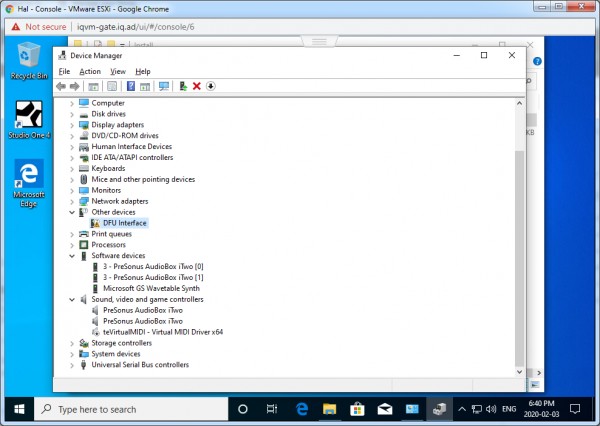
But when you attempt to use the resource, to update the driver, its not there. Or at this point I cannot find it.
Now that is a simple downstream thought process, and it excludes a process that might include registering and decompressing.in the install. If you fully install Universal Control, and goto the Sound control panel, when testing the config you will find the left and right speaker(s) do not cycle, and it's stuck at the start of the test process. If you uninstall Universal Control, and try the same test, it cycles back and forth. Truly a software issue I think, and probably easily fixed.