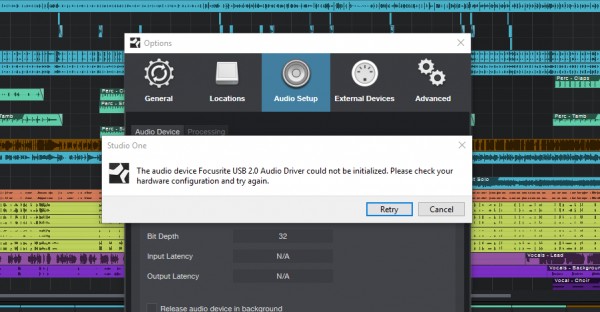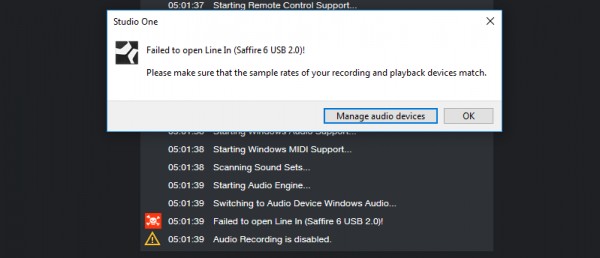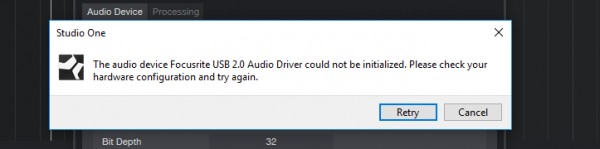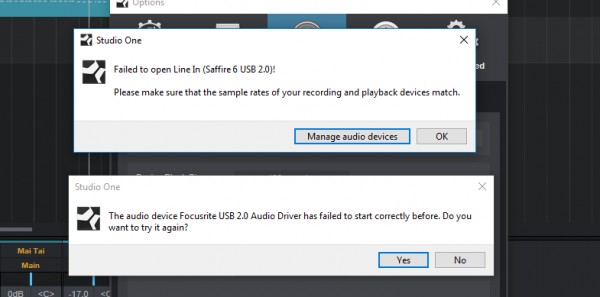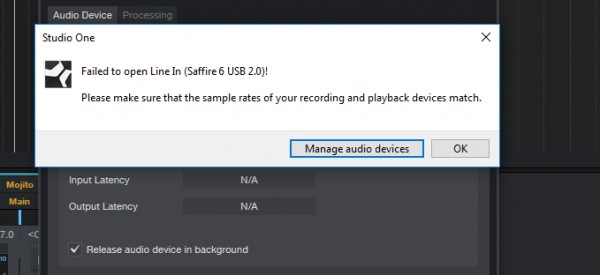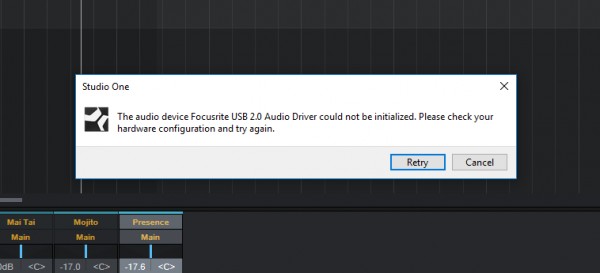Hello. I have a several problems with Studio One and Saffire 6 USB ( Windows 10).
1. Not working Release audio devices in background .
Check and Uncheck box - not solved problem
2. "Please make sure that the sample rates of your recordings and playback devices match"
Problem: Sample rate changes automatically each time after opening and closing the program
3. "The audio device Focusrite USB2.0 Audio Driver has failed to start correctly before. Do you want to try again? "
4. The audio device Focusrite USB 2.0 Audio Driver could not be initialized. Please check your hardware configuration and try again
5. Failed to open Line In ( Saffire 6 USB 2.0)