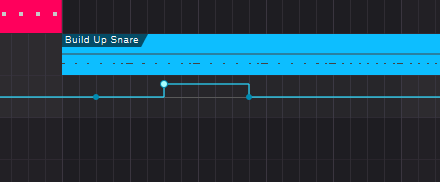
As you can see the points connect only by going in either x- or y-direction, not in a diagonal line. This is still noticeable when I use the line or parabola tool. In the upgrade to the professional version it is only said that it comes with advanced automation curves, it is not further specified. So I would like to know whether this is because I do not have professional or if it is something fixable. I would really like to upgrade but I am a student so I still have to save up a bit of money :)
Edit: I just noticed that when I make an automation curve for a different parameter (eq hc-frequencies) it works just fine, I only have the problem with the pitch transpose of a sample.
Thank you very much in advance!