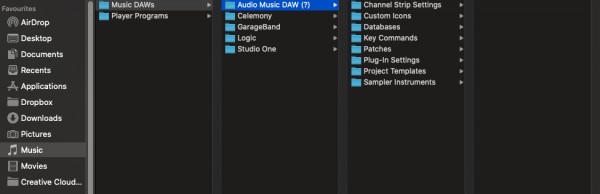Thanks for the response.
Okay, I didn't realise that Studio One 3 was designed in/for 64-bit. So there shouldn't be any issues continuing to use my currently installed version of Studio One 3? I thought I read somewhere that I have to reinstall it (in a different format specific to 64-bit OSes) to be used in Catalina?
In regards to differences in upgrades of the DAW, does only Professional allow for syncing with videos? Also, how does the music notation score view function in comparison to Notion?
Lastly, if I upgrade from Studio One 3 to Studio One 5 Professional (or any other version), will the software be completely reinstalled anew? Or does the upgrade merely supplement the existing software? I ask because I need to determine that my program files are properly in place; I made some manual file management changes recently and may have moved things around. Is there a way to determine the proper file scheme for Studio One 3? (Perhaps this is a question for technical support?)
Here's what I have. 1) Does the Studio One folder need to be resting in the root tier in the music section? 2) Is the Ceremony folder out of place? Should it be nested somewhere else?
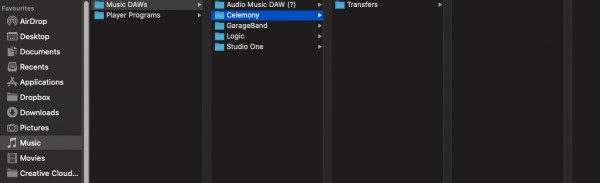
And 3) Do any of these folders belong to Studio One? And if so, where do they belong?