Hi guys,
has anyone encountered the same problem in studio one v5 with some third-party plugins such as FabFilter Pro-Q3?
When I insert the PRO-Q3 on a channel, the windows size is just weird. Could there be a GUI issue within the V5 of Studio One?
I tried it in S1 version 4, and it works fine. Have a look at the image, please. Has anyone found a solution to this?
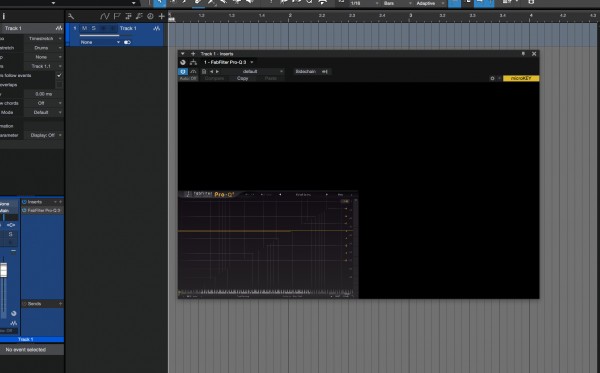
By the way, the Fab Filter PRO-Q2 though, works fine.
Also, Waves plugins present a few graphic issues as well. For instance when I insert let's say the H-Delay, sometimes the window plugin is empty (but it's there) or is glitching. I found out though that if I quickly click on the routing icon and click back to the plugin (H-Delay) I can then see the plugin.
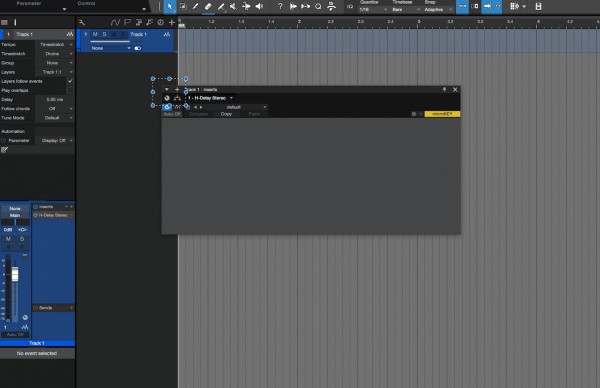
Of course, everything works fine in S1 V4.
Let me know if anyone can relate to this.
Thank you
A.
** quick update **
I am currently doing a mixing session and I keep finding graphic issues with other third party plugins as well (i.e. Melda Production). I am sure at this point I'll find other plugins on the way which graphics won't work properly. This makes it hard (or even impossible) to ask Audio Companies to update their plugins so that it will fit S1's new tech. I had to go back to S1 v4, for now, which it's a shame, because Studio One's new features in version 5 are incredibly good, and unfortunatelly I can't use them.
A part from this issue, the new version is great!