My loops are not loading/displaying correctly in my browse window. I've searched all the knowledge bases and tried everything else I can think of but can't find a solution. FYI, I am running Studio One 5 Professional on a Windows 10 PC with 16 GB of RAM and an i7 chip, with a PreSonus Studio 1824c interface. I originally had the Artist version but upgraded to Professional to take advantage of the year-end sale.
Here are some screen shots that show the problem. This first screen shot (below) was taken from a Youtube Studio One tutorial and presumably shows how the browse window is supposed to look when searching for loops. Please note that Blues category in the screenshot shows a number of subfolders including those for Bass, Drums, Guitar and Organ. Note also that the contents of the drum subfolder are .audioloop files, which I assume is as it should be.
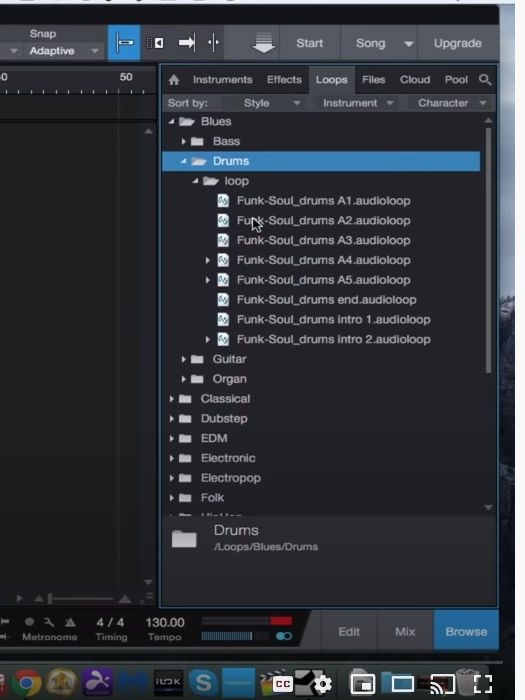
This second screenshot shown below is from my computer and shows no subfolders under Blues except for "other." So there are no individual subfolders for individual instruments. You might also note that compared to the first screenshot, several styles are missing from my screen including folk and classical.

Now comes the really weird part: In the last screenshot (below) from my browse window, the contents of the "other" file are .wav drum files, not .audioloop files as are shown in the first Youtube screenshot. I assume these .wav files are fragments of what's supposed to be within the .audioloop files but I can't be sure. But the list of .wav files is VERY lengthy list and obviously not usable as a way of inserting loops into the track screen as would be an .audioloop file.
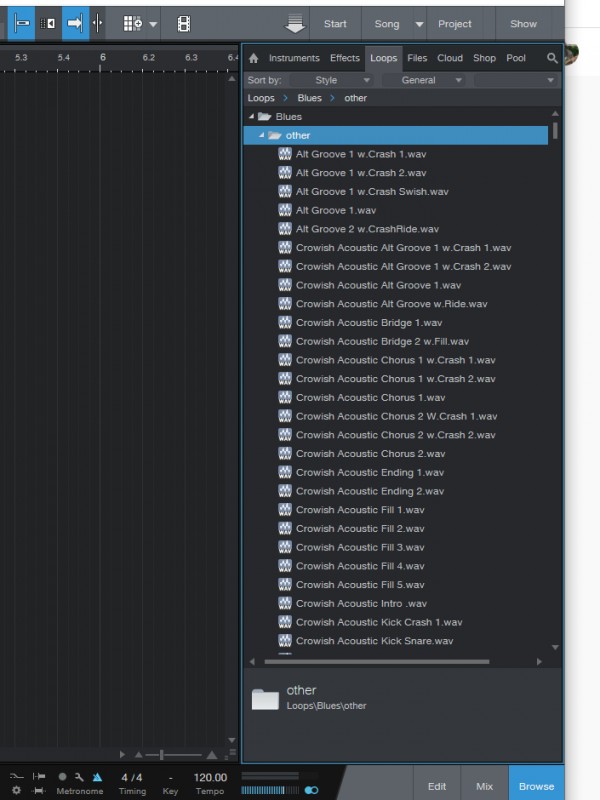
So my question is how do I get all my loop folders to display correctly in the browse window? Where are my missing style files that everyone else seems to have in their versions of Studio One? Where are the instrument subfolders that should listed within my Blues folder? And why am I seeing .wav files instead of .audioloop files? If anyone has answers or suggestions, I would be very appreciative because at the moment, the drum loops aren't worth a **** in their fragmented form.
To fix this problem myself, I have downloaded everything I can find on my product purchase page including the 31 included bundled downloads that purportedly include all the loop files. I've also uninstalled and reinstalled Studio One several times and shut down my computer between operations. None of these actions has caused the missing files to display correctly. Thanks for any help anyone can provide.