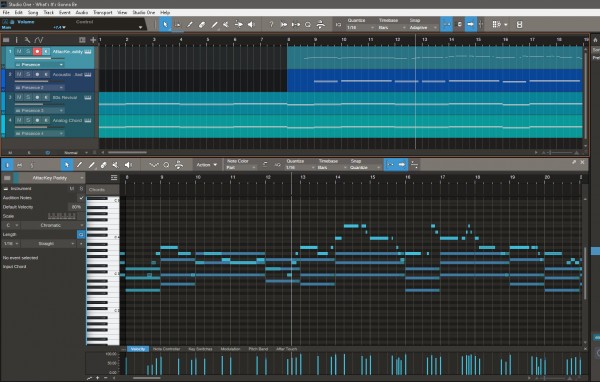I have actually encountered this problem on several occasions. Now it annoys me so much that I have to ask if it's me or if there really is a bug in Studio One 5 pro. Have experienced the same issue in version 4.
The problem is, once I have copied for an eksample a chord to another track, all tracks are displayed in one track even though I have only selected one track. It is the same regardles what track I select. All tracks appear on each single track, just like when all tracks are selected.
Do I make myself understandable?
Can you please look at it and or tell me how to avoid this annoying element?